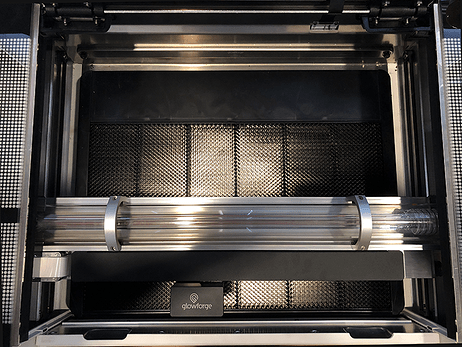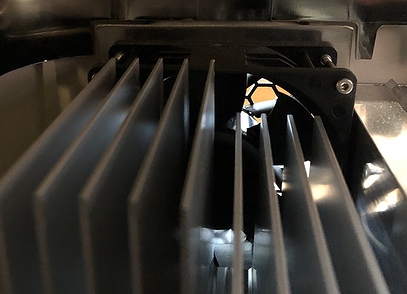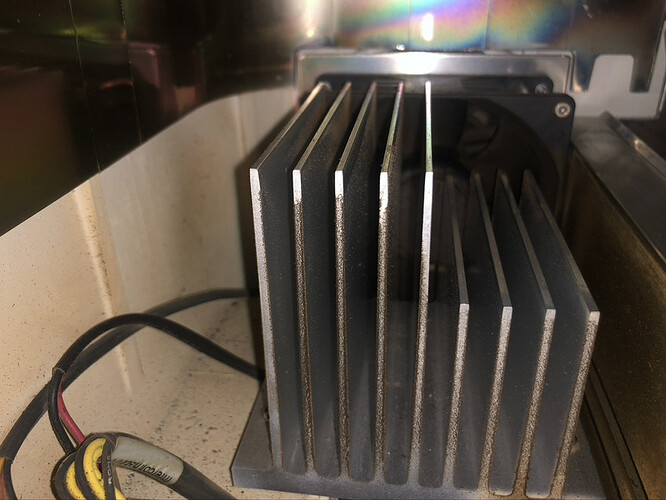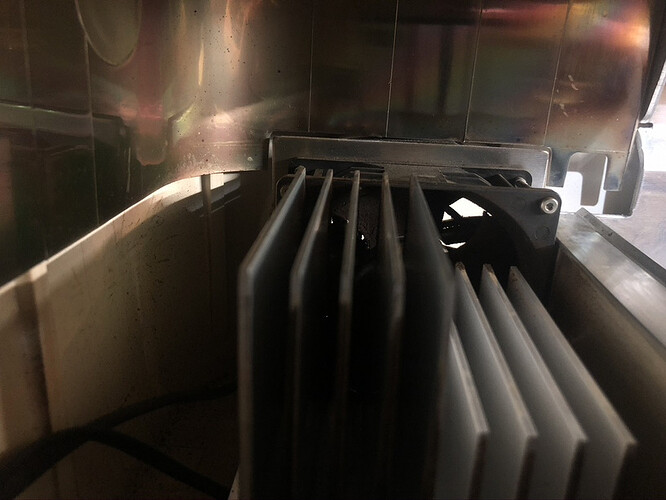This just started buy my Glowforge is constantly going int o “cooling down” even during the shortest cuts…also tons of smoke no being produced when that never happen. I was cutting 1/4" at one pass at speed of 127 and it was perfect! NOW, it won’t even cut all the way through with 2 passes…I really could use any help in figuring out what is going on with this machine.
Thank you in advance.
BTW, I’m tried searching for answers but was unable to find anything of use so this is why I have created a “new Topic”.
Sounds like you are due for a good cleaning of the fans and lenses.
Thank you.
Is there a tutorial for this anywhere?
I found one!
Thank you so mcuh!
Thank you so much!
I’m so sorry to hear that you’re running into trouble. I’ve extracted the log files from your Glowforge to review your most recent prints, and compared it with the details you’ve provided. I’d like to take a look at some images of the exhaust configuration on your Glowforge.
To help troubleshoot your exhaust, could you send me a few photos of your exhaust system? Specifically, please include pictures of the following:
-
The exhaust fan from the inside of the unit. To capture this photo:
-
Turn your Glowforge off
-
Open the lid
-
Using both hands, gently pull the printer arm towards you as shown below:
-
Move your phone or camera inside the Glowforge on the left-hand side, past the metal rail, pointed away from you towards the exhaust hose, to capture a photo like the one below:
-
A photo of where your exhaust hose attaches to the Glowforge, where your exhaust hose exits the room, and the path your exhaust hose takes from your Glowforge to the exterior vent or Compact Filter
-
The exhaust connection on the back of your Glowforge, with the exhaust hose removed:

-
Any area where you see smoke escaping from your Glowforge while printing
Also, would you mind sending over a photo of the top of the filter cartridge?
- Turn off and unplug your Air Filter
The power switch is located on the back, next to the cord. Turn it off first, then unplug it from the wall. - Open Air Filter
There are four latches holding the top of the Air Filter in place. Lift the bottom of all four latches to release them. - Take a picture
Without removing it, take a picture of the top of the cartridge seated in the Air Filter and send it in to us.
Once we can review the images of your exhaust configuration, and the image of your filter cartridge, we’ll send over the next best steps.
Hi,
I will get these images to you soon. The smoke is also escaping around lid of the glowforge unit. I have no idea why there is so much smoke. My glowforge is fairly new, end of March, and I don’t use it a ton or anything.
Hi! I have all the pics for you. Hopefully you can help me with why there is so much smoke and why it’s not getting sucked into the filter like it had been.
Hi @inmind4u - thanks for the photos.
One item that jumped out at me is that this bend in the hose appears to be quite steep, and could contribute to constricting air flow, or collecting residue. If it’s possible to modify this hose setup so that there’s not as sharp of a turn here, that may be helpful.
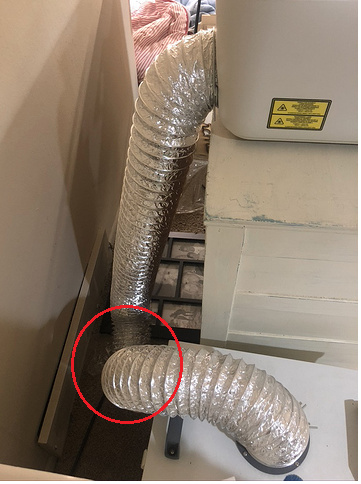
I’d also like to suggest disconnecting this exhaust hose and vacuuming it out just in case there is any build up causing an issue with air flow.
To prevent smoke and fumes from escaping, fans pull more air out than they push in. This creates negative pressure which keeps smoke and fumes from escaping from the seams around the lid.
If the exhaust fan isn’t performing properly, the exhaust vent is obstructed, or the exhaust hose is constricted, air will not flow properly. If this happens, air (along with smoke and fumes) will be pushed out of your Glowforge along the lid seams.
You can test if your Glowforge is functioning properly using the following test.
-
Remove any material from the bed, leaving the crumb tray
-
Disconnect the exhaust hose
-
Use the fan maintenance page to turn on the fans in your Glowforge
-
Go to https://app.glowforge.com/maintenance/fan and follow the instructions to proceed. You will not need the degreaser.
-
Click the ‘Start Fan’ button and allow the fans to run
-
You do not need to follow the rest of the “Fan Cleaning” instructions to move the Glowforge outside or use degreaser.
-
Click ‘Finish’ to exit fan cleaning mode
-
-
Use a lit candle to determine if air is moving into or out of the seams along your Glowforge by holding it near the edges of the front door, lid, and the bottom corner on the front right side. If you see that the flame / smoke is being drawn towards the seams, that’s an indication that your Glowforge exhaust fan is functioning properly, and the problem may be more related to the exhaust and/or filter. If air is blowing out of those seams, pushing the flame / smoke away from the unit, it indicates a problem with the exhaust system.
Please let me know if you have any questions.
Hi,
I just got a message saying my email to you did not go through so trying this again.
I followed the steps you messaged.
I did not do the fan cleaning as I didn’t realize I needed a degreaser so it is on its way.
However, with what I did do, shortening hose, looking at rear fan and blowing it out, I still have tons of smoke build up in the glowforge unit when running it and it is escaping through the top seams of the unit. Also, it still keeps going into “Cooling down” mode even on short 11 minute runs.
Nothing was any different and then one day all of this started.
I don’t use this that often and for $7000 and only minimal use since getting it in April I am very disappointed.
I want to know what else could be going wrong with it. I am hoping there is some sort of warranty on this thing.
Thank you,
Hi @inmind4u - thank you for letting me know the steps you’ve done thus far, I’m sorry you’re have trouble.
I wanted to start by saying if you detect a strong, sharp smell that also causes eyes, nose, or throat irritation, or if there is visible smoke escaping while the lid is closed, please be sure to shut off your Glowforge unit immediately. Smoke and fumes could be entering the room in excessive concentrations.
The next step I’d like to try is the test I’d outlined above to check air flowing into or out of the case. This will help us determine if the Glowforge’s own exhaust system is working correctly.
I’m very sorry for the miscommunication, the actual cleaning steps of using degreaser are not necessary for this test, but it’s not a bad idea to have on hand for when you may need it eventually.
Would you mind giving that test a try for me? As you’d mentioned some smoke build up, if it’s possible to perform this test outside, that’d be ideal so that these fumes aren’t released into your room if they’re still present in the machine.
Of course, if necessary, we’re also willing and able to get a replacement printer into your hands.
Please let me know if you have any questions.
Hi!
I finally got help moving unit outdoors.
Ran the fan text. There was a ton of air moving out of fan at back of unit.
Now, when I go to cut or engrave the air coming out of the fan is very minimal. Nothing at all like when I did the fan text.
I have several orders I need to get done for my business and I don’t know what to do at this point.
Ok, so upon further investigation I believe it’s the vent unit I bought with the glowforge. It is NOT sucking air. When I remove the internal filter and turn the unit on it does seem to work. Then replacing the filter back into it there is no air flowing at all. There is something wrong with this unit/filter and not the glowforge unit.
How do we remedy this? What is the warranty on this?
Thank you.
If it sucks air when the filter is out and doesn’t when the filter is in, and you’ve cranked the knob as far to the right as it will go, then your filter is full and it’s time to change it.
But that would be impossible because it’s only 6 months old and it has very minimal use.
If this is the case then it is cheaply made.
How long are these suppose to last?
6months is not impossible at all - it depends on what you’ve been cutting. Draftboard/mdf can completely clog the filter in 8 hrs of active cutting time. I get about 6 months out of a filter cartridge with light use on Baltic birch plywood and acrylic and that’s considered good. Some people didn’t read the manual and only got 2-3 weeks out of one cartridge. It isn’t cheaply made, this is the nature of HEPA particulate filters.
Hello @inmind4u,
Thank you for running the test my colleague Mike suggested. Since you’ve narrowed down the issue to the compact filter, there are a couple of things I’d like to have you check.
First, I’d like to have you check that the fan settings for your unit are correct in the Glowforge app. Please follow the steps below:
Make sure your Glowforge fan settings are correct
The Compact Filter setting changes the speed of fans in your Glowforge. If this setting isn’t correct, the air will not not flow properly. Here’s how to change the setting:
-
Sign in at https://app.glowforge.com
-
Click the “Create” button, then select “New Blank Design”
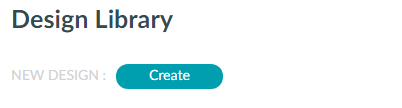
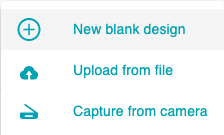
- Click the three dots icon, and then adjust the setting for “Glowforge air filter attached”
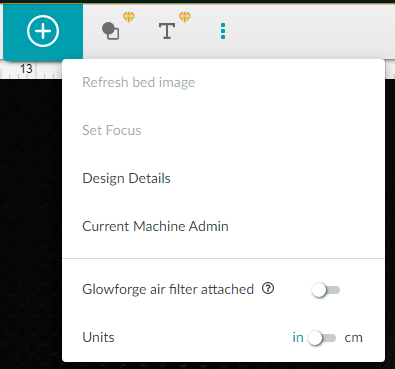
If you are using a Air Filter, it should be switched to the right and show teal
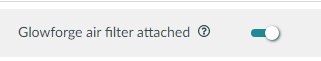
If you are venting to the outdoors, it should be switched to the left and show gray
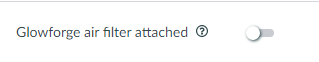
If the fan settings are correct, then the next thing to try would be the knob setting as @ekla suggested.
The knob on the Glowforge Air Filter controls the power to the fan. If the power is too high or too low, your filter will not work properly. I’d like to make sure it’s turned to the right setting.

- What setting is the knob on your Glowforge Air Filter turned to?
- If it’s currently on “New,” would you turn it to use the middle setting, halfway between “New” and “Full” and let us know if that eliminates the smoke and fumes while you print?
Please let me know what you find after trying the steps above. Thank you!
Thank you for your message.
I do have it set to having the vent unit.
I did also turn the knob all the way to full where as it was set in the middle. It’s still not drawing smoke out that great.
Thank you for providing these details, and taking a look at the options my colleague @MorganW provided.
I’ve confirmed that the reduced airflow to your Compact Filter is due to a full filter cartridge. There are a lot of factors that go into the lifespan of your filter cartridge. You can read more about our cartridge lifespan estimates here: Hardware | Glowforge
To get up and printing, you can find replacement cartridges in our Shop. They are $249, with free shipping.
When the new cartridge arrives, we recommend running air through your Compact Filter after each print to prolong the life of the cartridge. I’ve included that part from the manual here:
For best results, leave it running one minute for each minute that you print. For example, when you finish two 30-minute prints, leave it running for an hour after they finish.
I’ll now close this thread. If you run into any more trouble in the future after replacing the filter, please don’t hesitate to reach out to us directly at support@glowforge.com. We’re here to help!