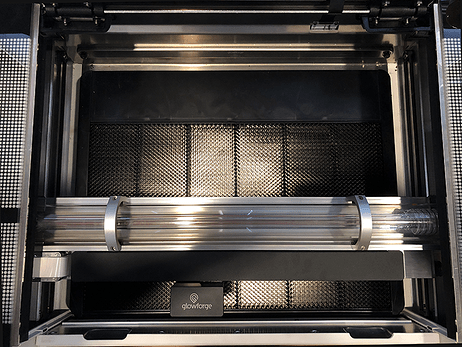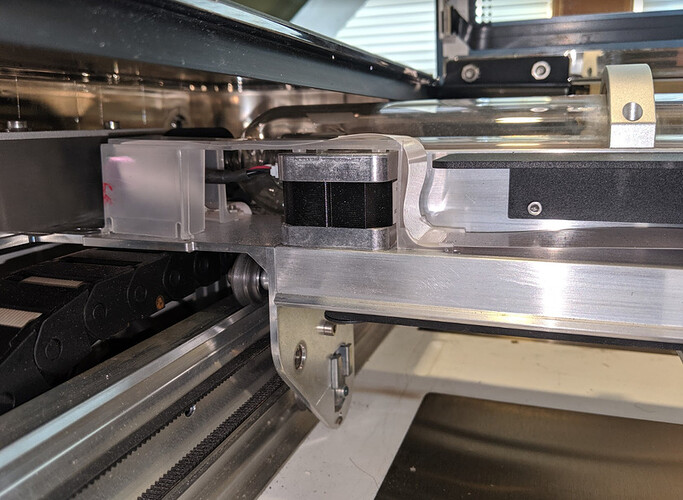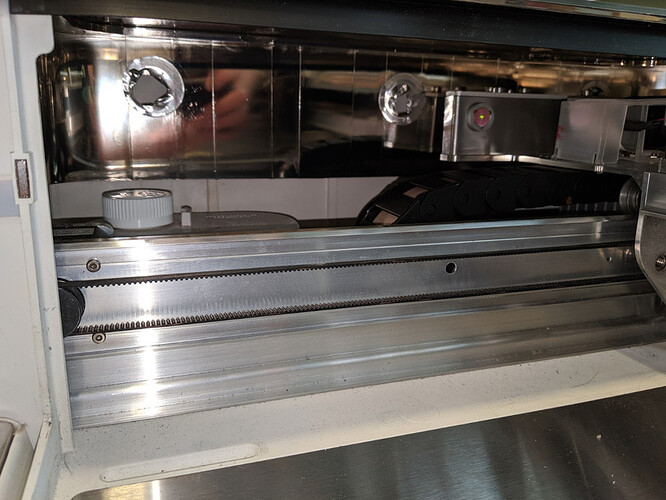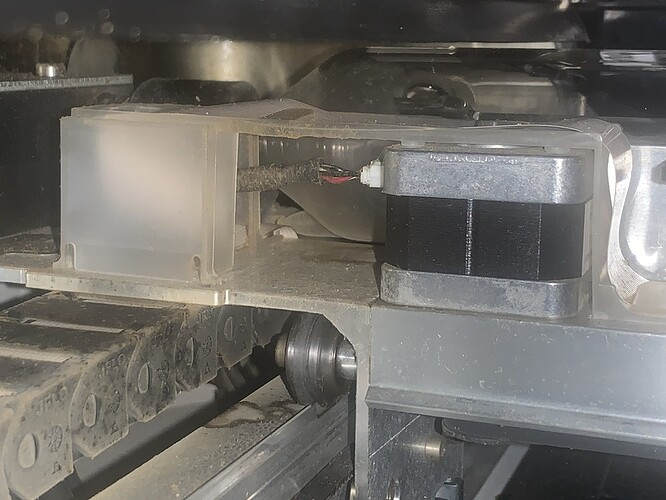I have let my plus cool down overnight and I have read multiple post and threads. I have a temperature reading inside the machine at 69 and outside of it at 68. Seems like all my fans are clean and moving air. Still is telling me it is cooling down but never starts. Been like this for 15 hours or so. It will not do anything and I’ve worked with the same material and timed jobs for 3 days now. What else can I do the machine has done maybe 30-40 single engraving projects since new.
You’ve opened a support ticket by posting here, so they’ll be along soon to help. Hang tight!
I’m so sorry you’re running into trouble. Thanks for letting me know what troubleshooting you’ve already tried.
To help troubleshoot further, could you share a few photos of your exhaust system? Specifically, please include pictures of the following:
-
The exhaust fan from the inside of the unit. To capture this photo:
-
Turn your Glowforge off
-
Open the lid
-
Using both hands, gently pull the printer arm towards you as shown below:
-
Move your phone or camera inside the Glowforge on the left-hand side, past the metal rail, pointed away from you towards the exhaust hose, to capture a photo like the one below:

-
A photo of where your exhaust hose attaches to the Glowforge, where your exhaust hose exits the room, and the path your exhaust hose takes from your Glowforge to the exterior vent or Compact Filter
-
The exhaust connection on the back of your Glowforge, with the exhaust hose removed:

If you’d rather not share the photos here, please send them to us at support@glowforge.com and we’ll be happy to continue troubleshooting there. Thank you!
There is not air restriction. Took the filter off, still won’t run. I have used air to clean the fan but like I said there is no restriction it moves just fine.
Never touched the machine all day same thing says it has to cool down. What is the issue?
Its been 20 hours since my pictures have been sent. Is this normal response time?
Yes. Typically one business day. Sometimes more, sometimes less.
Thank you for taking the time to work through those steps, and for sending over these images. Based on the photos, I’d like to see if cleaning the fan helps to allow your Glowforge to ventilate properly, and reduce the temperature of your Glowforge. I have a method you can use to clean your fan.
First, you’ll need to obtain a can of 3M Novec Electronic Degreaser, which you can purchase from Amazon or Digikey.
- Go to this URL: Glowforge - the 3D laser printer
That page will walk you through the cleaning process. Brief summary:
-
Turn off and unplug your unit and move it outside. Make sure it’s in a location where it has power and Wi-Fi
-
Using the fan maintenance page, you’ll be able to turn the fan on
-
Following all manufacturer’s safety instructions from 3M, spray the degreaser into the fan while it’s running for approximately 5 - 10 seconds, or until the fan is clean.
-
When you’re done cleaning, turn off your unit to stop the fan, and return it to its usual home. You should now see considerably better performance from your exhaust fan!
Please let us know if you have any questions!
Also, I’d like to review some additional photos from inside of your Glowforge.
Assuming you’re using a smartphone, try these tips for great photos:
- Use flash
- Zoom in using the digital zoom
- Hold the camera/phone far enough back to get good focus.
Here are the photos:
Motor on the laser arm (and surrounding):
Inside, left of machine:
Pull the laser arm all the way forward.
Reach over the laser arm, and to the left of the inside of the unit and you’ll see this circuit board:
Left side of front door:
Send those photos over, and we’d be happy to take a look. Please let us know if cleaning the fan helps to reduce the errors you’re receiving when utilizing your Glowforge.
I just ordered the 3m stuff to clean the fan. I have had the machine off all weekend and still nothing. the fan is pushing a lot of air out. Let me know what you think.
It’s not the exhaust fan if it won’t print as soon as you turn the machine on and it’s 69º. The fan isn’t turned on until it starts printing - and isn’t even necessary as you can turn it off in the UI if you are using an external filter.
That is what I am concerned about but trying to jump through the support hoops.
Any suggestions?
Nope. You have to do what they ask you to do before they can authorize a repair/replacement.
Just frustrating when it’s something obviously not related to the fan.
Thanks for the help. UGH
I have sent you pictures of what you asked for. Cleaned the fan (which has never been the problem)
I have even moved to vent it outside incase the filter is the issue.
I have not been able to use the glowforge for 5 days now. I have sent pictures explained what I have done and all I keep getting is clean your fan. The machine will not run if it sits for 2 days. It is not a fan or temperature issue. There has to be a sensor that is having issues or something with the tube that is not cooling down. I have a thermometer inside and outside. Its 70 degrees on both and I have had this machine running in my basement for a couple months now but only 30-40 projects through it. Can I please get some help that is not just cut and pasted from somewhere else and not 12 hours later after each reply. Very disappointed.
I see you already emailed us about this and we’re working on it there, so I’m going to close this topic.