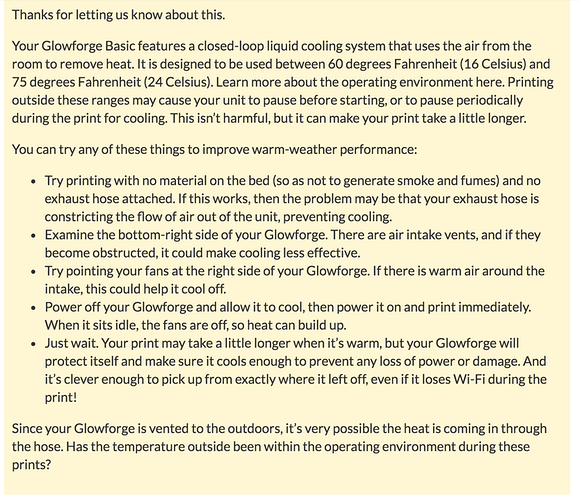My glowforge goes into cooling after about 2 minutes of operation. I have tried to do super simple cuts, just squares or such, with NO engraving and at about the 2 minute mark every time it stops and says “cooling down.”
It usually gets stuck there - even an hour or more - and can be bypassed by clicking cancel. After cancel, if I try to restart the cut, it immediately goes into cooling mode then will restart after 10 to 15 minutes.
Another thing I have tried is to close the app, then reopen and try to start again. Sometimes that works, but most often it goes into cooling mode again.
This is very frustrating when I have kids who have created things for the cutter that can’t complete in time.
Pro or Basic? Temperature in the Room?
It’s too hot in there. “Recommended Operating Temperature: 60F-75F (16C-24C) Basic and Plus; 60F-81F (16C-27C) Pro”
Search the forum for cooling suggestions if you can’t move to a cooler spot or turn up the AC.
It’s a basic. And the room is not too hot. It’s 72-75 degrees. Also, we have been using it for months without this problem. Nothing changed.
On the top end those are more like hard limits than recommendations. Also, you’ll probably not be able to use it at the top of the range as the internals generate heat that won’t get dissipated through ambient air. I’ve found I can’t get closer than a degree away (& sometimes 2 degrees).
For my Pro, the max ambient temperature I’ve been able to use it in is 80F. 79F requires a long cooling period before starting (the waste heat off the Peltier is not as quickly exhausted as the ambient air is pulled in so it takes a long time to cool the coolant - at 80F it can’t keep up so it never cools down).
Could hotter ambient air be working its way in from the exhaust?
Hmm if that were the case, you’d think it wouldn’t even start. Something to consider though.
[quote=“evansd2, post:6, topic:26952, full:true”]
Could hotter ambient air be working its way in from the exhaust?
Could be…The exhaust is not obstructed and blows hard even during the cooling process… We are working on some troubleshooting steps at the moment…
If the lid is open when not in use (or the machine turned off) you can squeeze a few extra moments, particularly the time spent cooling at the start, or alternatively a blower assist that could pull air all the time.
Depending on your local humidity, pulling your air from a “swamp box” that would use evaporation to cool the air some would help.
Leaving the machine off till midnight and starting then is also a possible option. This is a common problem for most of us that do not have the opposite problem in the cold months.
Maybe it is. Turn it on and put a thermometer in your 'forge for a few minutes. Make sure your hose set up to vent as normal (so outside air can get in). See what the temp is.
It’s only been Summer for 3 weeks. Months ago it was cooler.
The seasons have.
Regardless of the ambient temp in the room, the GF internal temp is too hot. Something has obviously changed… as others have suggested, it’s likely the outside temp coming in through the vent. You’re not the only one who has had this issue, which is why I suggested searching the forum for the multitude of creative ideas people have been trying. It’s a really great resource.
We found the culprit. There was a small piece of cardboard that partially blocked the intake. We cleared it, and viola.
The Glowforge support answer on a related post (screenshot below) was what I used to troubleshoot.
Thanks for your help and ideas.
Glowforge on!
A good troubleshoot. Hope we can all remember this as a potential problem.
The intake is quite strong. I’ve laid pencils down next to the machine, only to wonder a couple of minutes later where they were…
Thanks for the suggestions, all!
@YML
I’m sorry you ran into trouble, and I’m glad you were able to resolve it!
I’m going to close this topic. Please post a new one if you run into any other questions.