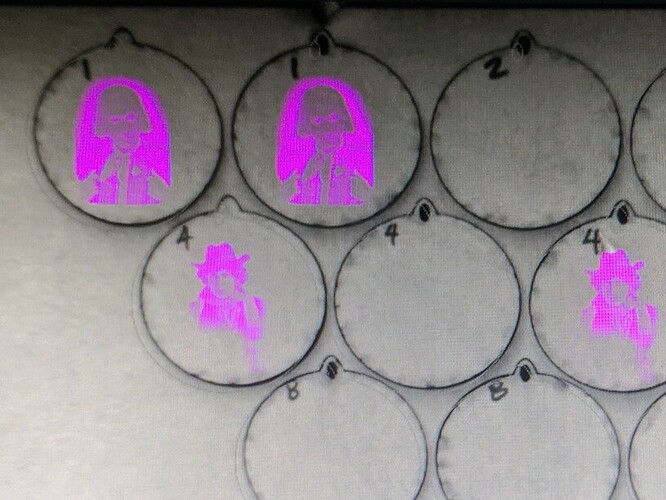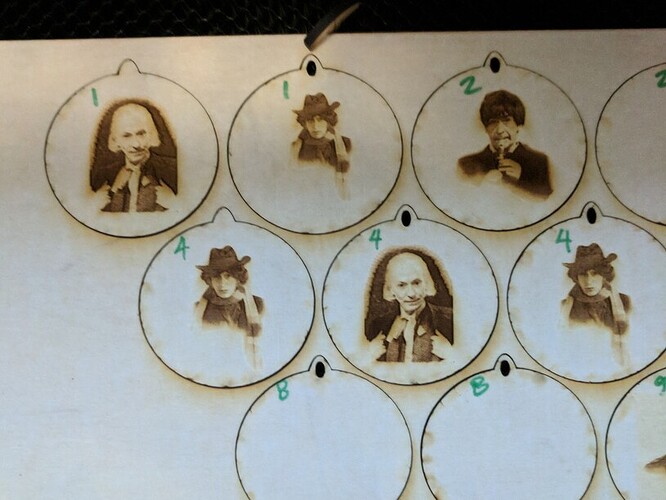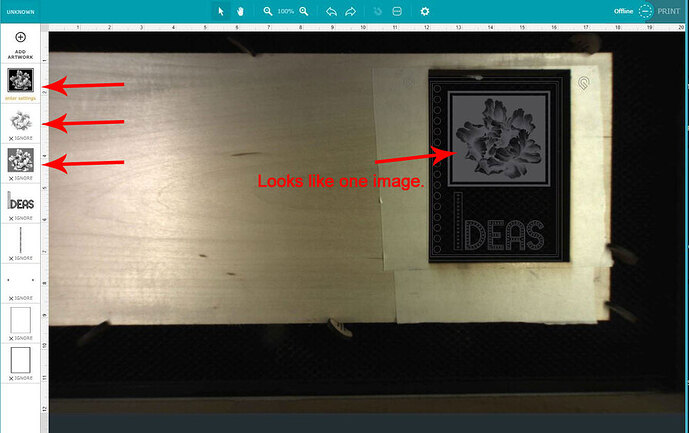Hi,
I’ve posted about this issue before–was OK for a while, but is happening again a lot (maybe because I’m doing it a lot more):
Image A, copy & paste a few times. All OK.
Upload image B, copy & paste, once OK, twice OK, third time image A appears (and different size).
This has happened with both SVG and jpeg files.
So as I often do, hit Undo until get back to last desired result.
Last night, was back to what looked OK on the GFUI (I had done etching & cutting & then flipped the items to etch the back side, and numbered the items to remind me what image to place where).
I first put in image for #4 (A as in above generic example), copied and pasted into every #4 spaces. I then loaded image for #1 (B) and pasted twice–second OK in GFUI, third time got image for #4(A). So undo until back to GFUI not showing #4 (A) where I wanted #1 (B) image (not all in this picture area).
The rounds marked #1 and #4 are critical here: GFUI shows the same image for the two (the left most was original image (B), next one was pasted). I missed that one of my “undo” also moved a #4 from its spot, so only 2 of 3 in the spots marked for #4 have an image.
But when it etched, the image of #4 (A) showed up in the second place for #1 (B) which was not what the GFUI showed. Whooooaaaa.
I forgot to take an image of the board before I started my next job, so you see 6 etched images. The second job, I removed all #4(A) images, moved #1 (B) into the missed spot marked for 4 and I uploaded a #2 (and some others–but not copying & pasting any of them, but they are out of the shot).
And then my GFUI crashed, and when I had to log back in, my GFUI was blank, lost all images and not my “last job”. So all the cut images “ignored” to help me align my etchings on the flipped side are gone, and I’ll be back to guessing the offset I need to finish making these.