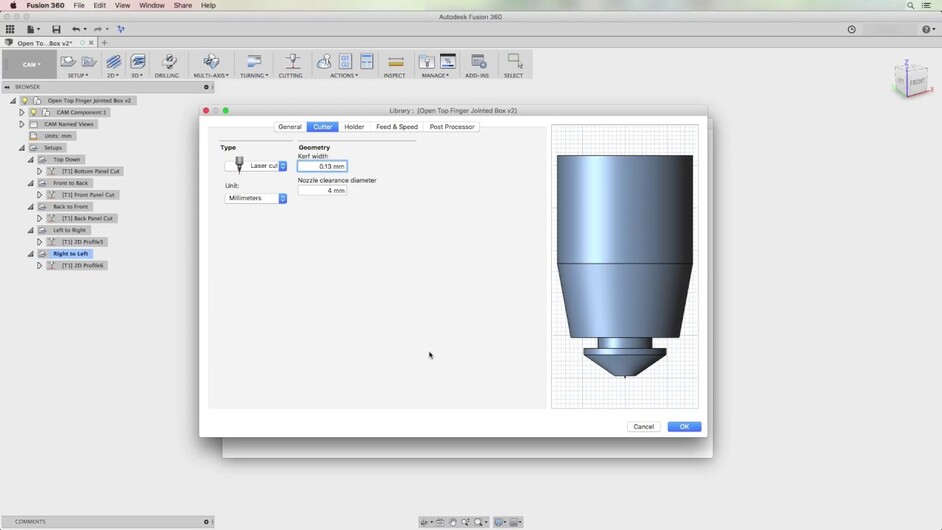To quote the Shultz…“I know nuttink!” You guys need to do some tuts for us poor beginners! 
I always preferred Vcarve for toolpathing on the CNC. I forced myself to start to understand F360’s CAM processes to support the GF. Now it’s growing on me. I’m not a total convert yet on the CNC, but for the laser it’s great.
I will carfuly read/watch your totoreal if you ever chose to do one on this forbiden land.
I did post one video for it, specifically for the GF. I’m always open for feedback on how I can make these more clear, and generally better.
Was that on your Fusion 360 channel? (Cause i missed that one, although we’ve got the link to the channel itself.)
Yep. It’s the most recent one I published. I had one newer one that I put together but deleted, because I discovered some quirks with the way that my finger-jointed box model was working and I wanted to fix that.
I have Fusion 360, and have watched a few videos … and poked around. My intention is to learn it. Just need to find the hours to do so. Lots and lots of hours! I’m off to study the reply from @jbpa … WOW!
I’m trying to not create yet another Fusion 360 basics channel, since so many other folks cover that far better than I will, but I have been debating if it would be useful to create a series of videos that build a specific design from scratch.
If you have something that you’re thinking of trying to build in F360, I’m really interested in doing something like a step-by-step type of video series that would be useful, but not repetitive of others.
Watched your video from above earlier … and subscribed to your channel. I’ll take a look at your other videos this weekend … and then maybe have more of an idea. I want to learn everything! Just not sure where to start. LOL
There are a couple of good series to help extreme beginners (which I consider myself to be…still).
@markevans36301 has a series of written ones to take you through getting familiar with the interface and doing your first jointed box, and @Secret_Sauce has a group of video tutorials from his webinars that reinforce the ideas and demonstrate how to use the tools and start thinking 3D. I’d follow those with @jbpa’s tuts, because it helps to be a little familiar with the terminology in those…but by the time you get through those sets, you’re going to be pretty comfortable with it.
They’re all linked in the Matrix for the 3D programs :
Thank you! I have these bookmarked and will try to start making my way through.