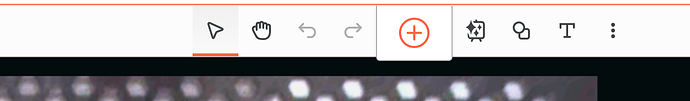when i click on the “create” tab and the page opens but nothing appears, I cannot get to the design part; help!!
Not sure exactly what you’re describing. You mean when you click on ‘create new design’? And, when you say ‘design part’…is this what you mean?
Most of those in my screen shot are only accessible if you have a premium subscription.
Most likely there is something in your browser that’s blocking the page loading.
Try in a private/incognito window, or a completely different browser (Firefox vs Chrome vs Safari, etc.) and let us know.
Thank you so much for responding!! when I click on either the create tab or the dashboard tab a new page open and nothing is on either page.
Try a different browser.
thank you so much for responding!! I have just finished adding Firefox and am able to get the page open on both the create tab as well as the dashboard tab and are usable that way but still leaves me confused as to why I could not see or work with the Microsoft edge I had always used before. So maybe if I tell you what happened you could clarify for me as I have the computer dumb; two days ago, I had a project engraving as a storm rolled in and I had almost 4 minutes to go, and the power went out and ever since then nothing worked, and I went through the entire setup process again multiple times and nothing for those tabs. Your suggestion of using a different browser worked and I am able see everything. I can’t thank you enough as have been in tears with frustration through the roof trying to get it to work.
Sometimes browsers update and pop up blockers interfer with the Glowforge app. Wait a day or two and you will probably be able to use Edge again. I use Firefox exclusively without issue.
thank you so much for responding!!
Ditto to what @dklgood said.
I don’t use Edge so I have no idea what sort of default “security” it has, but there’s generally a setting you can go to that allows you to say “don’t run anything special on this url” and if you add glowforge.com to that, it may fix your issue.
This article seems to walk you through the steps to let a particular website’s stuff get through (scroll down to " How to set permissions per website on Microsoft Edge"):
thank you so very much!!
Happy cakeday! (your anniversary of joining the forum). ![]()
This topic was automatically closed after 30 days. New replies are no longer allowed.