In the push to get my family ornaments done before I go traveling I did not realize the significance of my pattern looking crooked after it printed. It looked straight on the screen so I just thought , well I not sure what I thought. So after cutting out 4 boxes to hold my son’s and their families yearly ornaments. I went upstairs after I ate and painted the last of what I needed to paint. Then I sanded the boxes and started to assemble. It didn’t fit right. A little extra sanding and I got it together. It was only as I started to second one that I realized there was something wrong that the crooked print was responsible for. They were not straight. Now a couple of days before my test finally worked out fine. Yesterday I masked what I needed. So I’m upset something went wrong after using all that wood and time. Why would that happen and what can I do to make sure it doesn’t happen again. I started my prints in the late afternoon and finished around 8 PT. Now I need to redo them all. I am extremely pushed for time so any advice is greatly appreciated.
It is hard to tell what, if anything, went wrong with out photographs. Did you use the set focus tool before placing your art? Was your material held flat?
There can be many reasons. some as simple as a loose belt or less likely a bad wheel. In any case I don’t think I have ever seen a slight problem get better over time. If it was something like a belt not tightened down enough, further use will only loosen it more.
If I start to see an issue I may even take the time to print one layer at a time. The question is which is worse: taking more time or taking more material. If you have to buy more material that too will take a lot of time.
I took a picture of the remains of wood. But don’t know how to attach here. It showed straight on the screen. And I always use bed pins on my wood. Even if perfectly straight. I am wrapping up as much of my mothers estate before I go. If I get a chance I will check the belt on the left side. It has been an issue before. I just have so much too do that this project will probably be a no go. I will follow up as soon as I can.
Just go to the reply, or edit your post and ![]() ← Hit that button right there. It will let you upload the image. Or if you have it hosted somewhere like imgur or something just right click on the image on that web page and choose copy. Then just paste it into your post in the edit box.
← Hit that button right there. It will let you upload the image. Or if you have it hosted somewhere like imgur or something just right click on the image on that web page and choose copy. Then just paste it into your post in the edit box.
Hi @twoxtwoxtwo My name is Mercedes and I’m part of the Technical team here at Glowforge. I’m so sorry you are having issues with your templates not printing straight! Some other users helpfully recommended attaching photos. In order to best troubleshoot, photos would be extremely helpful to help me understand what happened during these prints.
Another thing I would suggest is to also check your belts! Loose belts can cause prints to come out a little wonky at times.
Could you check the tension of your belts for me?
When pressing lightly on one side of the belt, the other side should not move.
Like this:
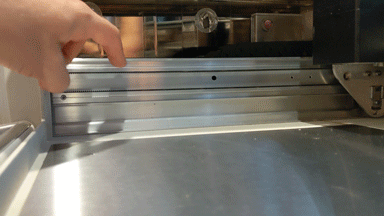
(You should see an animated image above)
If a belt is loose, you can follow this link for instructions to adjust the tension of the carriage plate belt or here to adjust the tension of the side belt.
Please reply with a photo of the belt if you are unsure about the tension.
Thanks for the help. I was going to try and get back to it before I left for Christmas with family. I will try that when I return home.