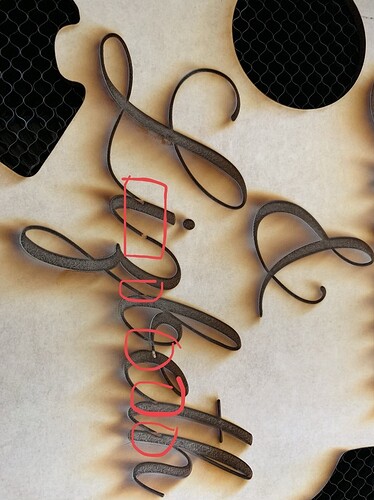Hey y’all, I am brand spanking new to GF. I tried engraving some cursive font from illustrator in GF but since I have to make it an outline is shows where each letter connects. Does anyone know how to get around that? I have attached a photo for reference.
Yeah, what happens when like vectors overlap each other is they cancel each other out.
In Illustrator, select the text, click on Text > Convert to Outline. Then select everything again and click on Union in the Pathfinder menu.
OH MY GOODNESS, JULES!!! YOU ARE A GLOWFORGE GODDESS!!! THANK YOU, THANK YOU, THANK YOU 1 million times!!! Glowforge needs to hire you 
Make a note to yourself to double-check this every time you create a file with overlapping characters like cursive, It is very easy to forget to do a union before you save the file, and then you will get results you don’t want when the GF takes over.
Thanks for the answer @Jules , that’s right. I’m going to close this thread - if the problem reoccurs, go ahead and post a new topic. Thanks for letting us know about this!