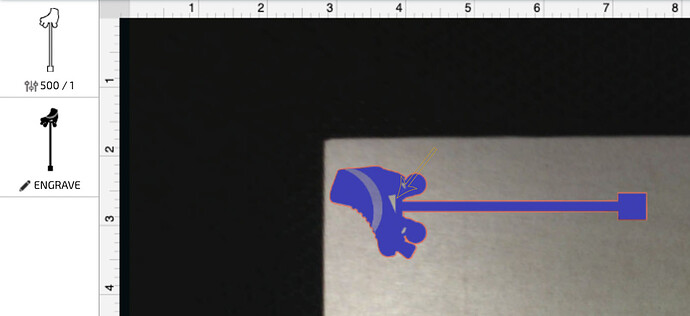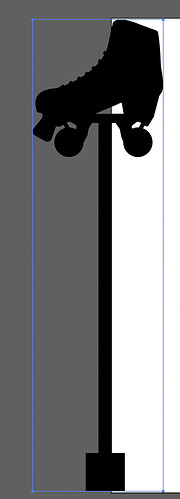Anyone know how I can get that small triangle in the middle to cut out? When I save it as a PNG the cut is there. When I create a stroke in photoshop, it r
Ungroup the image, select the triangle, then delete
Which method are you using to create your stroke in PS?
(Btw, it’s really rough going and limited to design for GF in PS, Ilustrator is much better suited in Adobe world)
I am struggling to understand exactly what you want to do, but if you want to cut that triangle, you need to use a real design app and make it part of the design. The basic Glowforge app does not support that kind of thing.
Photoshop is a bitmap/raster design app. Illustrator (or Inkscape, Affinity, etc.) are what you need.
Do you have overlapping vectors? The GF sees things like that and then does what you’re seeing. This is just one possibility.
If you want to message your original design to me I’ll be happy to look at it and help you troubleshoot.
That does not have any effect on cuts or scores, only engraves.
Specifically, duplicate vector paths will cut twice but not engrave.
It needs a vector cutline if you want to cut it out, and Photoshop is not the correct design app to use to create one. (You can either use Illustrator, or Inkscape, or if you have the full Premium functions in the Glowforge app, you can just use the line app to put cutlines there around the triangle.)
A png file is a raster file…it does not have cut lines naturally associated with it. The Glowforge software will add a cutline around the outside if you want to cut a raster image, but it does not have the capability to pick up interior cuts.
(So those are your options…it would be easy to do in either Illustrator or Inkscape.) ![]()
Thank you everyone…wow what a learning experience, but Im on a roll now!!!
This topic was automatically closed 32 days after the last reply. New replies are no longer allowed.