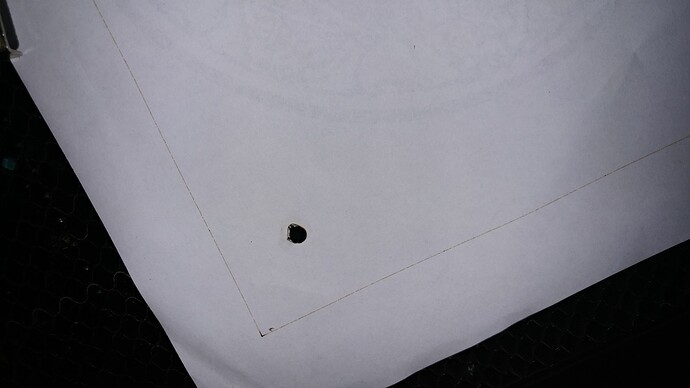Okay, so what’s the deal with these? I’ve read the docs, I’ve searched the forum, I’ve googled. Is there any difference at all between cutting and scoring? I changed my cut to a score while doing burn tests on cardboard, couldn’t see any difference. Would it be noticeable on other materials? Or is there a distinction only because there are separate  settings for cut and score?
settings for cut and score?
What manual settings are you using for the test? I’m guessing your manual score setting is just too high for the cardboard and it’s still cutting through. You should run a test with a piece of scrap PF material and you’ll see that the difference is just as it sounds; cut will cut through the material and score just marks it.  I just did a score on regular printing paper with a speed 500 and 1 power and it barely marked/scored the surface.
I just did a score on regular printing paper with a speed 500 and 1 power and it barely marked/scored the surface.
Score is the same in principle as a cut. It’s just shooting a laser beam around a vector path.
You could set a score and a cut up to the same power/speed levels, and they would be the exact same operations. To me, it’s mostly useful for seeing what the different job operations are set up for on the left hand side.
Here’s a pic of the paper I just scored. I was using it as a template / jig for a piece of acrylic I was cutting.
It was just starting to blast through the bottom ply at the end of the cuts. Cuts and scorches looked pretty much identical. If there’s a big difference on Proofgrade (that’s PF?) material, it gives some weight to my suspicion that on manual settings we have both cut and score only because Proofgrade has defaults for them.
A Cut and a Score are the same thing, with one exception…the Score is a cut that is designed not to go all the way through the material.
So you’re right, the reason you have a Score and Cut is because Glowforge has set the correct parameters for us in the defaults. If you know how to set your own settings, you can Score using the Cut command. But you have to go into the Manual settings and set your power and speed for Scoring instead of cutting through.
Cut and score are exactly the same thing. The only difference is power level. So with non-Proofgrade materials there’s no difference at all, as it’s up to you to set the power level.
Personally I think they should be lumped together in the interface as a single Cut/Score item, with “Cut, High Quality Score, and Draft Score” options for Proofgrade.
Happy Cakeday @tim1724 ! 
With a more complex project, I think seeing score OR cut helps to simplify what you’re seeing and making sure things are set up right.