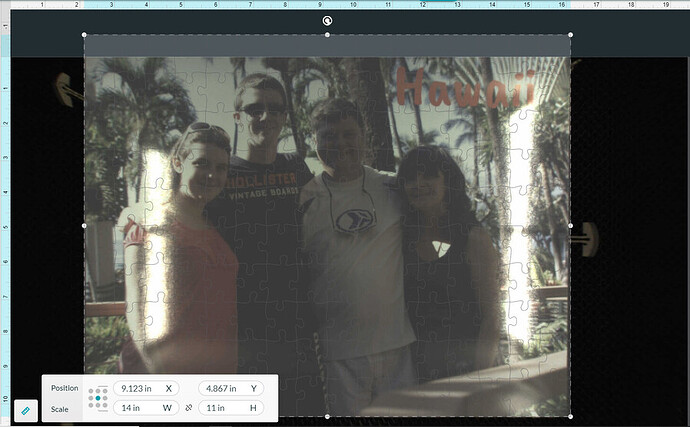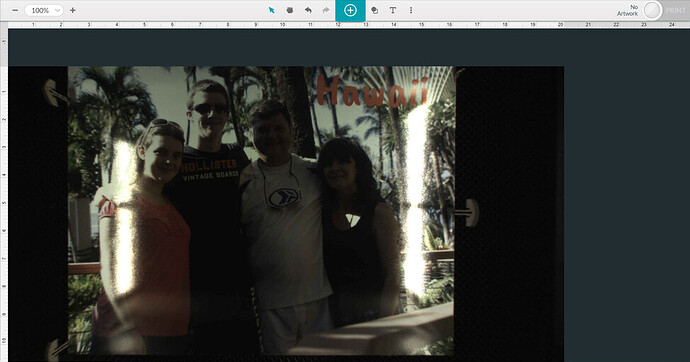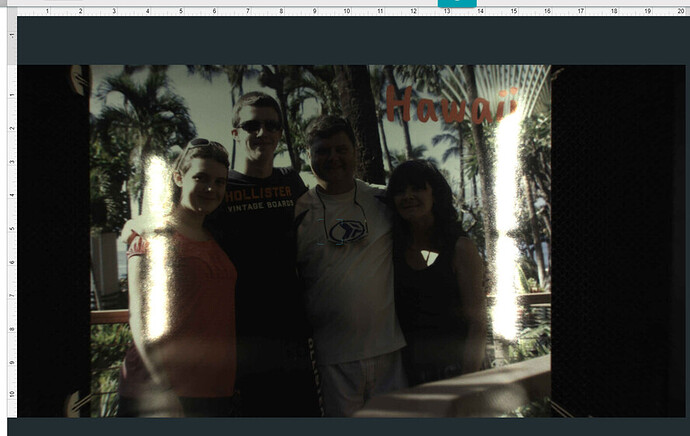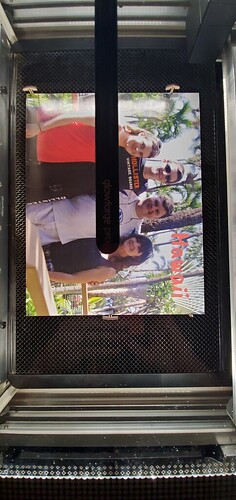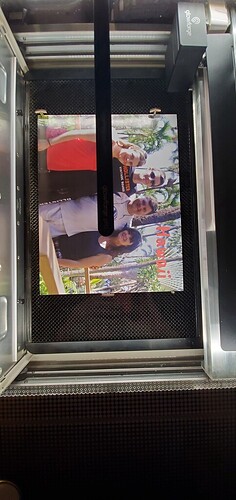Can anyone tell me why the Glowforge cuts off portions of the bed??? I have attached a photo where there is obviously MUCH more room above and next to the item I have in the Glowforge bed but it doesn’t show the whole bedding. I don’t like how it cuts my image off at the edge. I don’t know if it is getting the entire item in or not. I would like to be able to see the entire Glowforge bed so I can see if my item has more room above or below.
Any help greatly appreciated! help greatly appreciated!There is more bed than can be cut as the laser can only travel so far back or to the side, however you might want to have more material than just where the laser cuts, you can place a 12x20 piece of material on the bed but the maximum cutting area is 10.9x19.5,
In the window there is extra viewable area at the bottom right but the upper left only goes as far as the cutting area, and you cannot cut beyond it anyway,
Travel time.
It takes time for the arm to stop moving. The software knows this and makes the appropriate calculations, resulting in the “cut off portions.” You’ll notice that those cut off areas change depending on the operation (cut vs engrave) as well as the speed at which you’re performing the operation. The slower you go, the less time it takes to come to a full stop. Of course, the slower you go, the more energy applied to that section, so you’d need to compensate by applying less power… blah blah blah… you get the idea.
Make sense?
Align your artwork relative to the lower right corner of the bed. The upper left corner is not accessible to the printhead. Look at the printhead in the home position. It cannot print behind itself nor any further left. As stated above, the actual cut area is 10.9" x 19.5". This area is reduced if engraving operations are included in your print.
Oh no, I’m sorry you’ve hit a snag!
Your Glowforge bed can accommodate materials measuring 18 x 20.4”. Your Glowforge has a maximum printable area of approximately 11″ (279 mm) deep and 19.5″ (495 mm) wide, and it’s reduced somewhat when the laser operates at high speed, as it can take space for the laser to decelerate.
This means not all of the bed is displayed, or available to be printed on, so there will always be about an inch of space on the left. This material can be reused as scrap later for small pieces. For example, a lot of customers use small pieces of scrap to print these pins available in the free laser design section: Honeycomb bed holdown pins.
Please let me know if you have any additional questions or concerns!
Hello @sarahbc1991,
It has been a few days since we heard from you, so I wanted to check in and see if you still have any questions. If you do, please let us know and we’ll be happy to answer them.
It’s been a little while since I’ve seen any replies on this thread so I’m going to close it. If you still need help with this please either start a new thread or email support@glowforge.com.