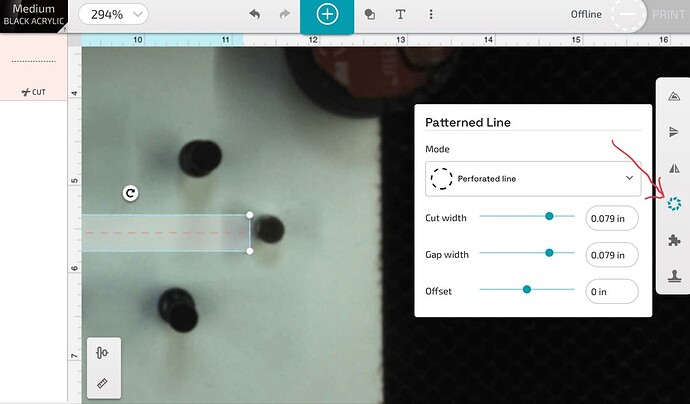My friend’s son (about 6 and adorable) has this cardboard thingy that attaches to his Nintendo Switch in some way and it is loads of fun, but it got stepped on and is no longer as much fun as it was before. The files to replace the cardboard parts have been made available, so her husband packed them up and she sent them to me. This project requires 2mm corrugated cardboard. The only 2mm corrugated cardboard that I have is a couple of Quaker Oat boxes from Sams. So, while replaceable, I don’t have an abundance of material here at home to fail with.
The 4 svg files are those files that have about an inch worth of line on a layer in a folder - about 500000 times . I figure I can’t leave it this way since I am cutting very thin cardboard and I like my house. (Please correct me if I am wrong and this won’t cause a heat problem)
For files -not- this huge, I have ungrouped / moved the layers out / connected the lines and gone about my printing. This job is just too much for that. I can’t figure out how to automate it (I looked at a dozen or so likely Affinity posts here, but I don’t know what to call it to search for it other than “PITA that I don’t want to do”)
So, I said to myself, “Hey! My Glowforge can print pdfs!” I’ve had it for years and haven’t tried a pdf yet. Now looks like the perfect time!
When I add the pdf to the Glowforge Dashboard it says something like - "We see you have dashes. Surely you don’t mean dashes. Therefore we have turned your dashes in to lines. "
I had asked my friend about the dashes earlier and she said that yes, it needs to be dashes, they removed the fold lines and will handle folding another way, but these dashes are supposed to be dashes.
Ok, so I look at what the Glowforge actually did, and it turned every line into - Dashes!
What I had before was solid lines and big long dashes. Now I have every line as shorter dashes.
So I need some help please ![]()
Do I have to combine all of those little lines to remove the stop/start? (they jump all over and are not in order) or should I be fine? or will that also be a problem with the dashes anyway? Is there a way to automate it?
What is with the dashes in the pdf? How do I politely ask my Glowforge to bend to my will and give me solid lines and long dashes?
What else is 2mm corrugated cardboard? Everything else that I have is 3mm or thicker and that won’t work.
Thank you so much for your help and advice!
Helene