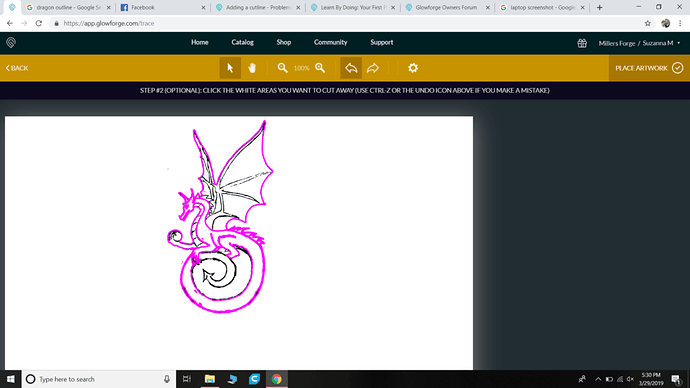I drew a dragon to cut out the outside and engrave the inside. however, the trace feature wants to cut out the eyes, cut off the head, and arms instead of just the outside. I made sure my lines are clean and connected but it still will not change. Please help!
Okay, here’s what you want to do. Click with the little selection wand on the white background behind the dragon.
There needs to be attention as to what needs to be cut and what gets engraved, it looks very pretty as is but that is not what gets cut or engraved
err scanning in? What Jules said
That is what I am doing. I clicked on the white space beside the wing. That is what it automatically highlights
Then the drawing might still be open somewhere. When you create lines, they need to be completely solid in order to stop the trace from following around the openings. Did you draw it with a pencil? Or ink?
Thanks!! I had gone over with pen but i went over it again with a fine tip sharpie and it worked!
Good deal! 
Thanks for your help, @Jules! I’m going to close this thread. If you run into any other trouble, please start a new topic, or email us at support@glowforge.com. We’re here to help!