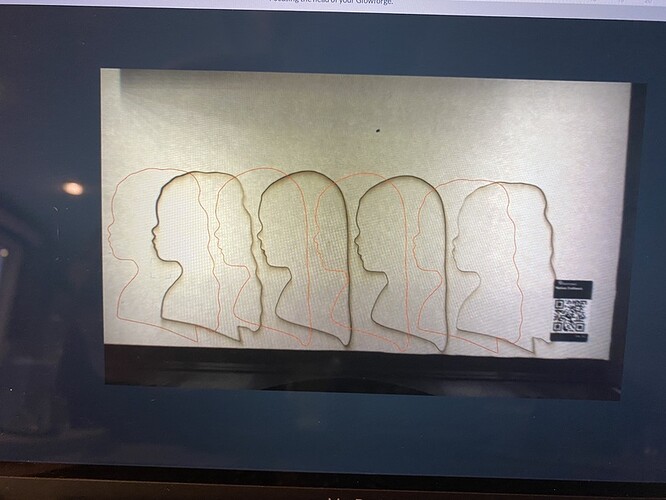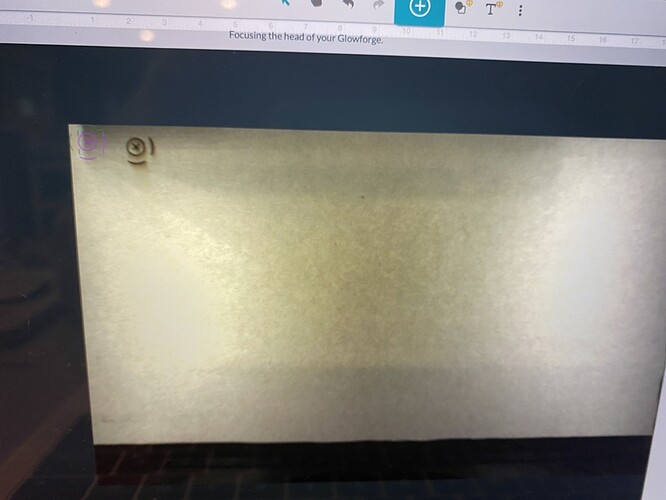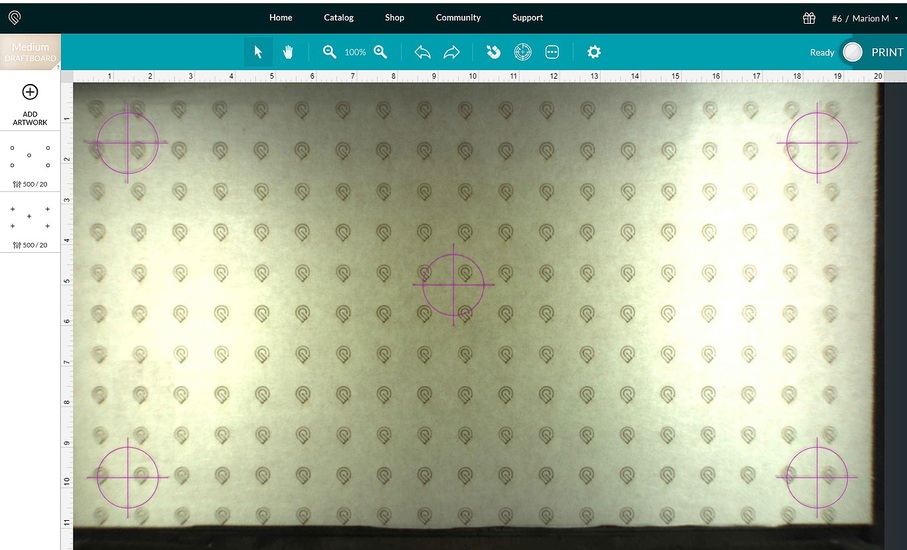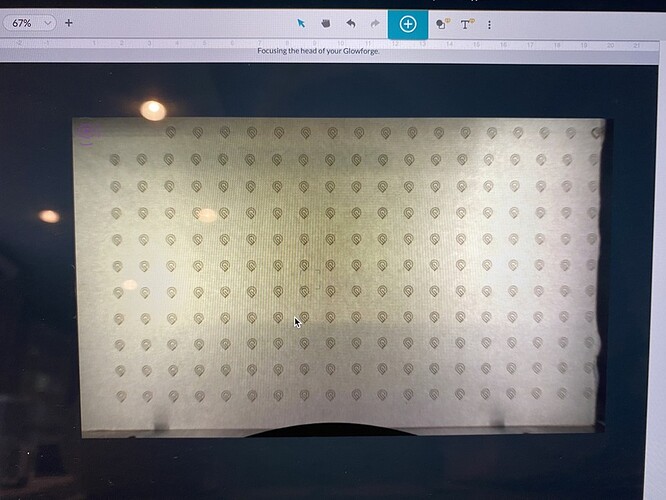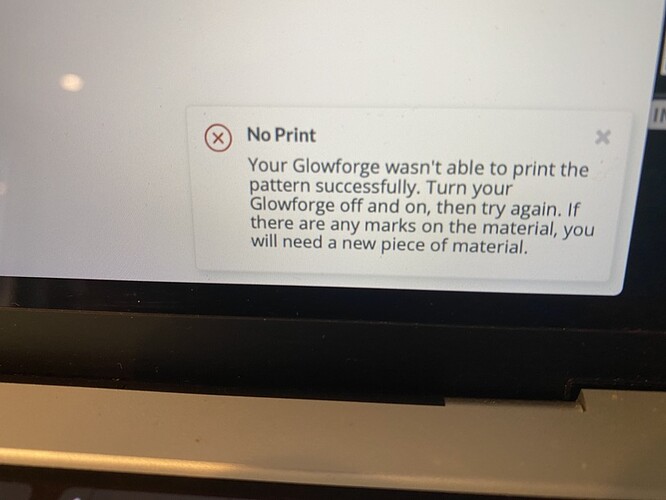Super new to my GF, I’ve only used it a few times. Is my alignment this far off? I’ve already wasted material because the laser cut through open areas or already cut areas. I’m super frustrated. I have found that when I cut things, they are cut in a different area that I planned for them to be cut. Any tips would be great. Also, give me grace, I’m about as new as you can get.
Did you run the camera calibration?
Did you take a picture of the actual calibration screen when the process was complete? Can you take a pic of the material that you used? Being that far off, I am surprised it didn’t give you an error.
It’s hard to tell in your photo but do you have the crumb tray in correctly?
I believe so!
I’m sorry about the trouble with your unit’s alignment. I extracted the logs from your unit to take a closer look. From what I can see, your print head might have something preventing it from moving all the way to the left when it returns to the home position.
Will you please take a look at the path your ribbon cable follows when it connects to your print head? Here is an example of how it should look:
When connected correctly, the cable should plug straight into the circuit board on the print head. If, for example, the ribbon cable loops around the circuit board before it connects to the head, this will prevent the head from traveling all the way to the left of the laser arm.
Please let us know what you find!
here is what it looks like…
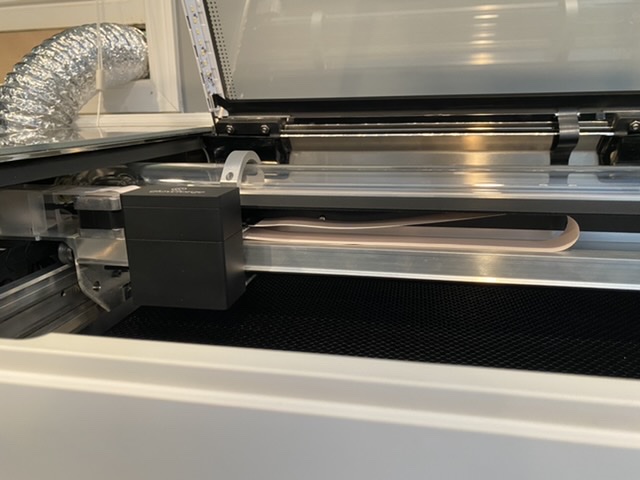
I have found that I cannot visualize or use the entire area of material when i try to cut stuff. Like there is always a margin on the side (about an inch?) that is never touched.
Yes. Left side and across the top – the head can’t physically reach them.
The outer frame in this pic shows the limits of the cut - close to an inch along the top and left side.
This was a full sheet of proofgrade material with the maximum size rectangle cut from it.
Could this be the issue? The wheel is cracked. I’ve only used this 4 times. I hope a replacement can be sent to me ASAP. Kind of frustrating that this has happened when it’s so new.

Thank you for working through those steps, and for sending over these images.
Based on the photo of your Carriage Plate wheel, this is likely what is contributing to the errors you are seeing. I’ll reach out directly via email to work on the next steps for having this component replaced. I’ll close this thread, and continue via email.