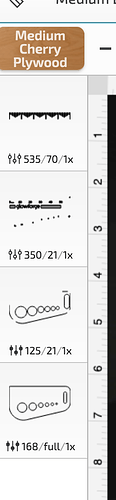Not the way to start a Monday! I am trying to cut some cherry wood and it’s not cutting AT ALL! I have cleaned the machine and I been able to cut other woods.
Where can I find the setting for Proofgrade materials on here, like “factory” set. That was the advice from the store I bought it from (not proofgrade) then I said it didn’t work and they said that this weekend Glowforge reset their setting…I’ve had problems with this companys wood before…LONG story short, I have wasted 2 sheets of wood on tests and just trying to cut.UGH I
In the interface, if you have chosen a Proofgrade material and the settings have auto populated, click on the operation in the sidebar and the flyout will show you the settings. Glowforge has not reset anything.
I didn’t think they had, think it was just a safe answer. I just had to cut through practice snowflake 3x at 130 on a cherry plywood, from this company. Might be time to find a new one.
And I’m more looking like a sheet of up to date settings, I know I’ve messed with some of their pre-sets. I have a sheet with a bunch of setting but It’s a year old and I didn’t know if they have new setting since I’ve messed with some.
Thank you
The reason you pay a premium for Proofgrade materials is that they are consistent, and Glowforge guarantees they will perform as expected.
You can work with materials from other sources, but you need to understand how to test and come up with settings that work for each sheet. Even with years of experience behind me, I still run a very small test print to validate the settings I may have saved before committing to a large print. Fortunately there is significant unused area around the edges of a typical sheet, so I just offset it so I can test down there. I have small tape marks on the sides of the crumb tray which mark the absolute lower edge, so I slide the sheet up to meet those marks.
You can’t permanently change the GF presets. If you select one in the drop down, it will be the correct setting. You can then alter them, but they will reset themselves.
In terms of wasting wood. If you’re having an issue, make small test cuts on a piece of scrap so you don’t waste entire sheets.
oh, good know that it 'resets". And I have been doing pre-cuts then I do the actual cuts and it doesn’t work. I think I need to walk away from the Glowforge today and clean my house…maybe my husband is messing with my machine ![]()
Unless you have been getting the same wood from the same manufacturer for a while, you cannot know the issues you will run into. Some sources are very consistent, others not at all, and still others consistently bad. The very first such wood I purchased was some birch in that last category. There were some nice places in the 4x8 sheet, but there were others that were laserproof and you did not know which until you tried to cut it.
Even if the source is very consistent, it will not necessarily match the same species of proofgrade. If the individual tree was growing fast in good soil the wood will be softer and cut more easily than if the tree has had a hard life. Even different places on the same board can vary quite a bit. Over time and practice, you can get a sense of the situation, but even then one proceeds carefully checking to see if it has cut through everywhere before allowing it to move a millimeter out of place, as you can run the cut a second time if everything is exactly the same even if the image does not align.
Even though the proofgrade settings will reset each time, it is possible to save custom settings for surfaces you use over and over. Start with the proofgrade setting, change to your desired power or speed, then click on the save and name it “cherry wood from ?”. Next time this can be your starting settings to test. As for this particular wood not cutting, I echo what @eflyguy and @rbtdanforth said about the variation in quality of wood. Good luck.
This topic was automatically closed 30 days after the last reply. New replies are no longer allowed.