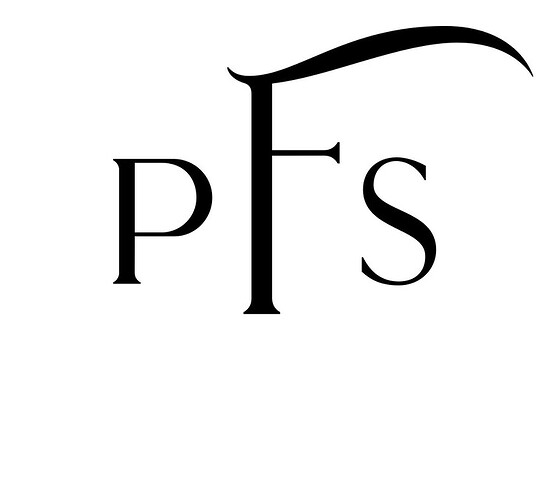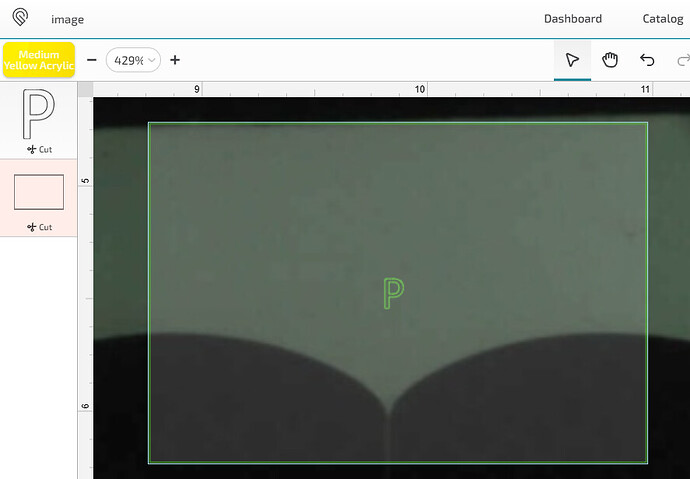Hello I have tried to cut my own designs out but when I put them in the machine it doesn’t give me that option. Why? If I use a glowforge design it will.
We’d love to help you but we need more information. Could you post the file? That typically makes troubleshooting much easier.
In the meantime, what did you save the file as? The ![]() only responds to vector SVG files and a few others. It is really common for new users to save as a raster and nothing happens.
only responds to vector SVG files and a few others. It is really common for new users to save as a raster and nothing happens.
That’s your issue, Jpegs are raster images and rasters can only be engraved. What program are you using?
I don’t have a specific program. You all be laughing at me now. LOL My sister messes with me all the time. So here it goes… I use my publisher or power point.
Hey no judgement, if you feel comfortable using PowerPoint more power to you. The tricky thing here is that I’m not sure if PowerPoint can make vector images, which is what you need for cutting. Let me google a sec and see.
Looks like it’s a maybe.
I tried the SVG after you said that and tried to upload it to the GF and it said design has no printable elements in it and then I just saved the “P” and it says the same thing.
Hmm ok hang on a sec, I can help you get over this particular hurdle I think.
(He says, as his computer updates windows lol)
that would be great! I truly appreciate your all your help. What is a good program to use?
so, you can save as an svg, but i don’t know if PPT has a way to convert text to outlines when it saves an SVG.
if you’re able to save as a PDF, then that will work. i printed from PPT to the “Microsoft print to PDF” printer and then imported that file and it worked.
Gimp is an easy program to learn and this is Gimp’s result as well. Both Inkscape and Gimp are free and together very powerful for getting to what you need for great results on Glowforge.
So this is a pretty hot topic, comes up from time to time. Here’s one of the threads about the matter:
Generally, the top contenders are Illustrator, Affinity Designer and Inkscape. (Cue @rbtdanforth to talk about using gimp to do it all, thought I think he’s the only one who uses it for vector).
It comes to personal choice and cost (inkscape is free, illustrator has a monthly cost, etc).
It’s a learning curve no matter what way you go, but once you get the hang of it you can do just about anything with all of the programs I mentioned.
Gimp’s main ability is raster manipulation so raster files frequently need cleaning up before going to vector. Gimp does not have the power Inkscape has for manipulating vector files though it has some and a much more powerful raster-to-vector ability. Likewise, Inkscape has a lot of ways to manipulate vector files but is very lame in manipulating raster files. I tend to use them as two halves of the same program as together they are really Awesome!
I just downloaded Inkscape but figuring that out is going to be another day. lol thank you and everyone one for helping me. I hope I can figure this out tomorrow.
Shelly
I would also download Gimp and learn the two programs together ![]() JPGs make a horrid mess of a black-and-white image and cleaning that up in Gimp is very easy just by increasing the contrast. Small images can also be very jaggy (Inkscape has a lot of problems with jaggy) In Gimp you can double the pixels and it smooths out the jaggy, making even the Gimp result smoother.
JPGs make a horrid mess of a black-and-white image and cleaning that up in Gimp is very easy just by increasing the contrast. Small images can also be very jaggy (Inkscape has a lot of problems with jaggy) In Gimp you can double the pixels and it smooths out the jaggy, making even the Gimp result smoother.
Seconded, that’s the same setup I use, I’ve just never investigated the vector elements of gimp like you have. One of these days I’ll come up against something that Inkscape can’t do and you’ll be the first person I ask – I don’t know of anyone else who has even tried the stuff you do with Gimp.
Okay, everyone is trying to send you to better programs and to be fair, there are better programs but I always say the program that you are good with is best. So, to get a usable file from PowerPoint click :export: create PDF/XPS document, then click the icon to the right. This will import to the ![]() just great.
just great.
They have pretty good documentation: