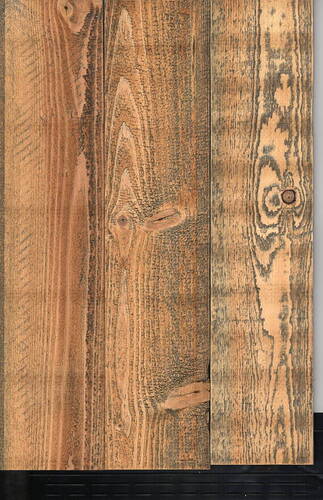I’ve been cooking the paint off of some boards for a photo backdrop and I’m getting dark bands. I’ve vacuumed, dusted, cleaned and everything else I can think of and they are only getting worse. Any suggestions?
You’ve opened a support ticket by posting in Problems and Support, but they can’t help with non-Proofgrade materials. I’ve moved this to an appropriate forum.
I think that kind of banding has been suggested to be milling marks in the past. (Haven’t run across it personally though.)
Thats what I thought at first, but they are getting closer together and are spaced the same when I engrave multiple boards at the same time.
Not sure what else it could be…?
When this batch is done, I’m going to try a piece of oak plywood and see if I get the same results.
I pondered for a few minutes and decided the problem had to lie within the y axis. I’ve been terrified to attempt a maintenance but figured that had to be the answer. I removed the print head and did a thorough cleaning of the rollers, belt and rail. Problem solved - No More Banding.
This topic was automatically closed 30 days after the last reply. New replies are no longer allowed.