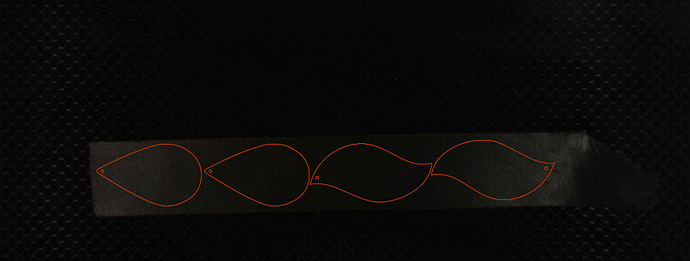I’m trying to cut some dark leather strips, and I cannot get the preview to be light enough to see placing my art. I’ve tried shining a lamp above the bed, and still nothing. Is there any light material which won’t be affected by cutting
that can be placed under the strip so i can see the borders?I usually just put a piece of lightweight paper under any dark material.
Yep - a piece of photocopy paper is good and it helps insure that the set focus works correctly too. People aren’t the only ones who have a hard time seeing dark on black. 
It will also help keep the flashback from burning your material.
I started to do that, but was afraid since I am using a higher power to cut the leather that the paper would catch fire?
Shouldn’t be an issue. You’ve attenuated the beam by the time it gets through the leather. You’ll probably cut through the paper and may get some scorching but not likely to get fire. I use the trick a fair amount.
The other one I’ll use is dropping an inch or two piece of blue painter’s tape on top and then using that as my alignment or focus spot. But you don’t want to have that in the way of where you’re going to engrave unless you have it on the whole thing and bump the power (or slow the speed) to account for the tape. But then you might as well mask the whole thing - except masked engraved leather can be a pain to weed.
Thanks! I’ll try it!
Please excuse brevity and/or misspellings!
I never see the misspellings until I hit the send button. Then I have to go back and edit my posts.
Sometimes more than once 
Even when I spell correctly spellcheck often sneaks in and gives me carp.
I saw that ![]()
Bahaha ha!
Please excuse brevity and/or misspellings!
I’ve extracted the logs from your Glowforge and it looks like the camera and lights are working well.
You can read about materials safety and fire safety in the manual, which states, “Do not stack materials; for example attempting to cut two or more sheets of material at a time. Multiple sheets are more likely to burn.”
Since this issue is being seen while printing on materials that were purchased from another company, I’m going to move the discussion to Beyond The Manual so that community members can continue to contribute.
I’ll shine a flashlight right at the leather as the bed image refreshes and it works great.
My bed image will sometimes be extremely dark, but it’s not the lighting - the LEDs are working as they should. If I hit refresh bed image, it will always brighten back up to normal. I was laying out a test just now, looked fine, then I used snapmarks and the new bed image was dark - but the snapmark alignment had worked so “the cloud” could see everything just fine. I hit refresh bed image and now I could see too!
Before:
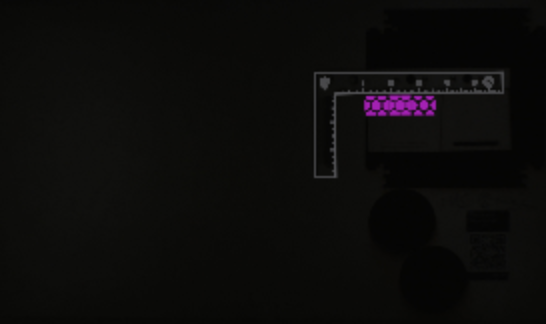
After:

This topic was automatically closed 30 days after the last reply. New replies are no longer allowed.