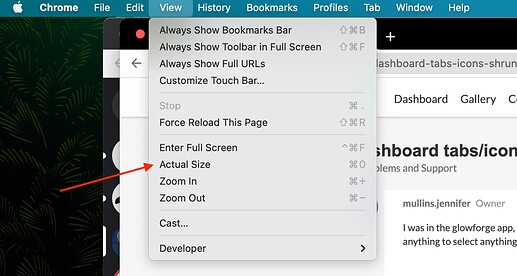I was in the glowforge app, and suddenly all the tabs and icons shrunk so small that I cant read anything to select anything. Does anyone know how to fix this and make it bigger again.
Hold CTRL on your keyboard and scroll with your mouse or CTRL - / +
2 Likes
Alternatively, try in your browser’s menu to zoom to “actual size”.
This is what it would look like on a Mac and with Chrome, but other platforms/browsers will be similar:
1 Like
Got it, thanks so much!
1 Like
I got it, thanks so much!
I’m so glad you were able to find your solution! I’m going to close this thread - if the problem reoccurs, go ahead and post a new topic. Thanks for letting us know about this!