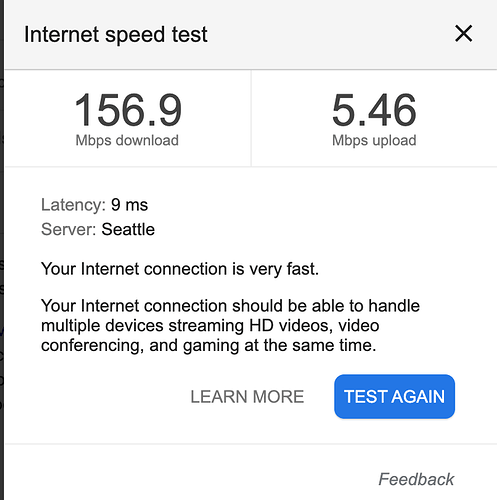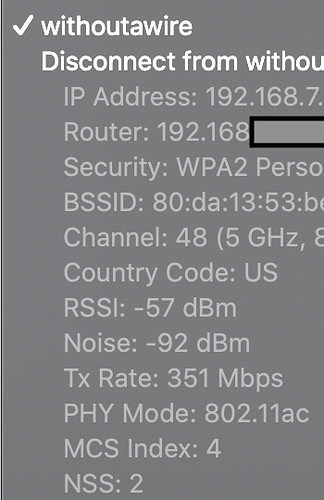Definitely seeing degraded service AGAIN communicating with the GF servers and my GF. It is not a wifi issue on my end, as I am standing next to my GF and did a network speed test. What’s up? You report no degraded service, but I am seeing multiple reports online from other users.
Internet speed has nothing to do with the quality of your wifi connection. It’s the wifi that matters.
Actually, it does play a major factor. However, because you pointed it out -
Now, as I was saying, this is a GF issue. . .
RSSI of -57 dBm is your problem.
And before someone points it out - yes, I know GF runs on antiquated 2.5 GHz, and I am showing a 5 GHz screen shot.
Funny, I have been using it for months with 0 issues until the last few days. . . so, while it is not a “Strong” connection, it is functional and has had no degradation in service.
 Been there, listened to Support, fixed it. Your call if you’d rather not.
Been there, listened to Support, fixed it. Your call if you’d rather not. 
EXACTLY, I have mine on a dedicated network and its been fine, Friday was the first time I ever had any issues and once it was resolved I was good again and then yesterday with the outage and it was fine and early this morning is when everything just slowed down again. Im watching the wifi connection it it, but because my logs shows a low connection (Which could of been from a bird fart) they automatically assume its my Wifi and not the servers despite you being the 10th person to have posted today with issues.
I’ve been a networking engineer for… well… a long time now. ![]() In my professional experience as well as my Glowforge experience, I believe -57 dBm should be absolutely fine. -67? That I could certainly see as being an issue for the Glowforge WiFi. But I’ll tell ya… I moved my Glowforge ~2 years ago and I get -65 dBm in my little Glowforge room and I’ve had zero problems. I’ll grant you, that’s some crappy signal strength, but it doesn’t seem to bother my 'forge one bit.
In my professional experience as well as my Glowforge experience, I believe -57 dBm should be absolutely fine. -67? That I could certainly see as being an issue for the Glowforge WiFi. But I’ll tell ya… I moved my Glowforge ~2 years ago and I get -65 dBm in my little Glowforge room and I’ve had zero problems. I’ll grant you, that’s some crappy signal strength, but it doesn’t seem to bother my 'forge one bit.
For those who are asking “WTF are they talking about and why should I care?” these are super-quick reference points. Made for humans to understand… don’t worry!
I have super crappy Internet since we live in the sticks, and had a lot of trouble with my GF at first because of that plus all the interference from various electronics. I eventually put an extender right behind my machine, and set up a dedicated, password-protected 2.4GHz network just for the GF. The only issue I’ve had since then was when my ISP randomly changed some setting. Support was able to track it down via our troubleshooting efforts, and made a change on their end to compensate, and I’ve been in good shape ever since.
@geek2nurse, sure… It’s radio. There’re a ton of things that can screw it up.
@josh14, I’d suggest something quick and simple… Like most, you’re probably set to use Auto as your 2.5 GHz channel selector. Set a channel manually. I’d suggest starting off with the non-overlapping channels first… 1, 6, or 11. Try each. See if you see an improvement. Certainly you can try any other channel as well. Also, if you’re an Android user you can get the from WiFi Analyzer app. It’ll show you other nearby SSIDs so you can see what else is using that channel that could be interfering… But don’t go straight to the app. Try 1, 6, and 11 first and see if that just immediately solves your particular issue.
For what it’s worth, I have an enterprise grade commercial wifi mesh in my house and I live about 300yds from my ISP. My Glowforge doesn’t work either right now. Stopped working yesterday morning. It’s not a WIFI issue. 
It’s never lupus. ![]()
Fair enough. I sincerely hope that everyone reporting issues in the last 72 hours do not have lupus. That would be extremely difficult to explain. 
I have an itchy rash that’s been slowly spreading over my body ever since the outage 3 days ago. I really wish they’d get it fixed, it’s making me crazy! 
…and it’s official.
Degraded performance
New incident: Investigating
The team has identified an issue impacting performance of Glowforge Print services. Some users may encounter slower than usual performance when uploading, preparing prints, calibrating and refreshing lid images. The team is currently working on a fix for the issue.
Time posted
Sep 28, 10:50 PDT
Hello @josh14
I’m sorry you ran into trouble. As you may have already determined, we were experiencing a system outage at the time of your report and I believe this caused the issues you were seeing. We’ve implemented a fix that should take care of that issue for you.
Could you please try printing again, and let me know if you’re still running into trouble?
It’s been a little while since I’ve seen any replies on this thread so I’m going to close it. If you still need help with this please either start a new thread or email support@glowforge.com.