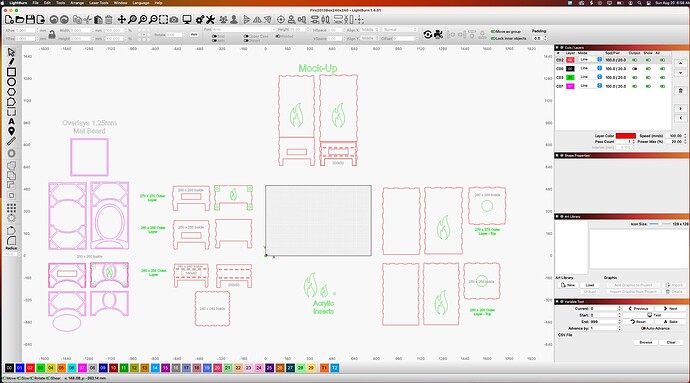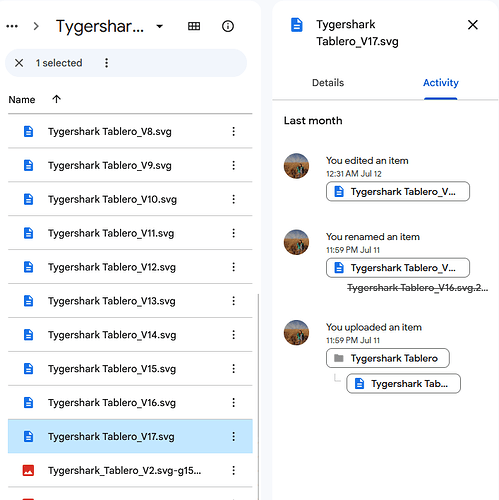Hi everyone! We own a Glowforge Basic and I wonder if there is a good system to manage our design files and projects.
I work on designs with my girlfriend from 2 computers, we do work on multiple projects constantly and somehow it feels like having svg files in a shared dropbox folder isn‘t a good way to manage them.
I can‘t see what was changed recently, there is no versioning/branching, a single design file cannot belong to multiple projects, I can’t easily find design files (eg by searching for a tag), it‘s not possible to add comments to design files and so on…
Do you experience the same problems?
What are your ways to manage your designs and projects?
best, Kevin
I use a NAS (network attached storage) device from synology. It syncs my files across all of my computers and I don’t have to take up any storage space on my computer this way if I don’t want it too.
Greetings and welcome -
I completely understand your situation. There’s a couple options I know of -
-
Have a separate piece of software where all your files ‘live’. There’s a million Notes style programs, but NF recently recommended Milanote. So might be worth checking out. The issue is always how that wrapper program handles different file types. I’ve always used Devonthink to house all my working files, in my day job. It’s an amazing program, for what I need it to do. But I don’t think it’s particularly suited for these (design) kind of files. So I’ll be investing an hour or two into Milanote to see if it’ll work.
-
Use your design program for the SVG assets. I use Lightburn, and it does surprisingly well at annotating components and allowing a large design area. From my ‘Fire’ project -
Of Course, that Lightburn file is only one ‘file’ among many. So it sits top level in a folder, along with the primary 3d Printer file (.3mf). All supporting assets are broken into sub folders as you would expect. And this is probably what you do now basically, and it kinda blows.
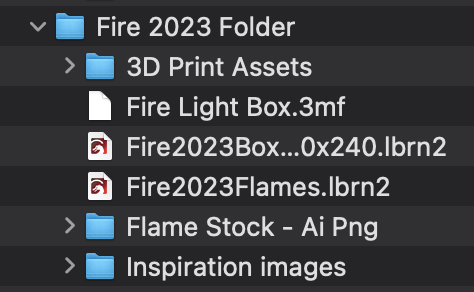
So ya, pretty clunky, but atleast the ‘Final’ SVG’s are managed nicely in one file. You still have the unfortuante step of exporting individual components into temp files and dragging onto the GF window. But I just delete all those intermediate step (svg) files. And don’t rely on the GF project window for anything other than just ‘printing’ the project I’m working on currently.
Bottom line, as I now have more mixed media projects I’ll be checking out Milanote, and other programs like it to manage projects. Let us know what you find as well.
HL
I use Google Drive, but AFAIK both Drive and Dropbox does show changes and versioning (though I manually version every time I make a change so I’ve got from _v1 through _v26 (or whatever) in the folder.
Drive versioning:
They both have commenting, and the ability to copy a link into as many different folders as you’d like - but you are correct about tagging. Dropbox doesn’t seem to have that. In Drive anything you add to the image description field is searchable, so it’s defacto tagging.
I find Dropbox to be a great way to manage files with judicious use of subfolders. On the Dropbox website it’s possible to add file comments but I don’t really use this feature. You can see what was recently changed by sorting by date modified. Adobe Bridge is a fantastic graphical file viewer with robust tagging, sorting, renaming and other management features. Plus it’s free!
This topic was automatically closed 32 days after the last reply. New replies are no longer allowed.