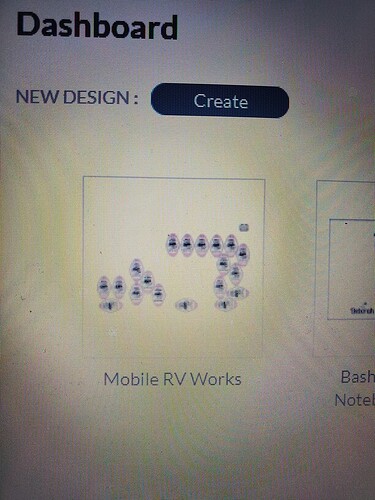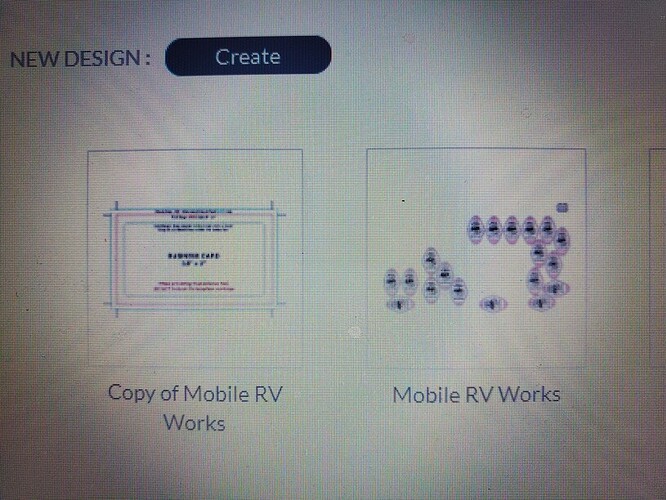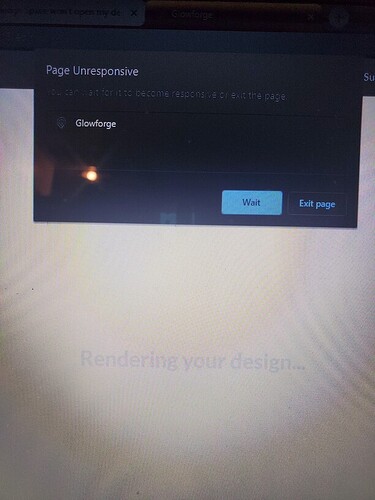I made keychains for my husbands business weeks ago and have made a few. Last night I was copying and pasting them in order to cut and print a whole sheet. As I was filling the sheet I started noticing the program start to slow and glitch when moving the keychains into place, it was late and I was tired and out of patience so I just shut down to try again today. Now the design won’t open at all. I can see the design on my dashboard but when I open it, it gets stuck saying “rendering your design”, then eventually the page says Glowforge has encountered a problem and asks if I would like to wait or exit the page. I even tried copying the design but that won’t open either, and from what I can see, it is not a copy of my design.
This is one of two issues, I will post a separate topic for the 2nd since it is unrelated.
Please help, thank you!
Monica
Try clearing your browser cache.
Thank you @geek2nurse, I just cleared it and was completely signed out of GF and signed back in but it did not work. Any other suggestions?
The other thing to try would be to make the duplicate items in your design program before uploading, rather than duplicating them in the GFUI. It does seem to me that it bogs down when you make a lot of copies after uploading a design.
I designed it in GF. I guess I would have to download a copy of what I make, then open in Inkscape, make my copies, and then reload it into GF? I have had this issue of copies getting bogged down several times.
Do you think my design is lost now?
The Support folks can look deeper into what is happening.
No, I doubt it’s lost. Support will get you fixed up once they get here. 
Just wondering - did you copy once and paste a bunch of times? It might work better to do that for a few, then re-select a group and paste that group, reducing the “number” of pastes?
Just wondering…
Good morning, yes I did it just as you described, re-selecting as I went along. I was hoping it would make a difference since I had previously had issues with copying and pasting a bunch from the same one but it didn’t.
Thank you.
I’m sorry that you ran into trouble while using the Glowforge App. I see you emailed us about this and we’re working on it there, so I’m going to close this topic.