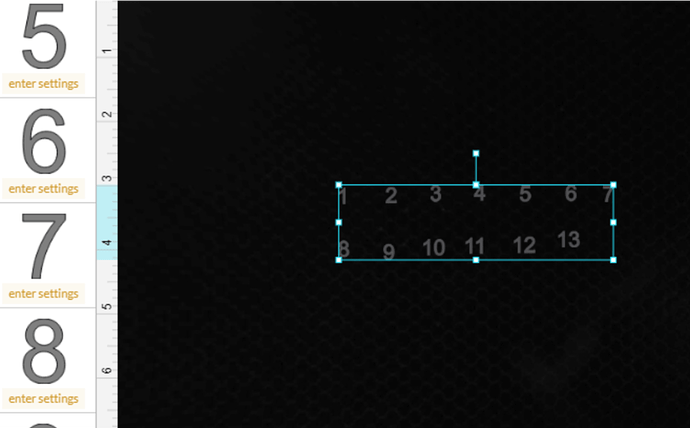Lately it seems that the task order is not following the usual “the less of red value, the higher it rises” on the task list. For example, today’s burn job has from top to bottom:
Green
Cyan
Red
Magenta
Yellow
Not a problem since it’s easy to drag them to the order I like, just curious. 
Software used: Autocad 2018 to Inkscape 0.92 to GFUI;
Hardware used: HP Spectre x360, La-Z-Boy chair.
Thanks!
R.L. Hamm
Pacific Northwest
That sounds line the right order to me.
Your magenta and yellow will both contain full red, but mixed with the other colours too.
In inkscape you can always see the hex value as RRGGBB, where FF is the max value. So Yellow is FFFF00 which comes after Red which is just FF0000
Ran a test of my ‘order’ palette and nothing changed.
Not sure it helps you with your question, but wanted to see if was different myself.
Are some/any of the tasks engraves? Engraves break order and are first, I think? Hmm I’m not sure now that I think of it. I rarely change engrave fill colors from black. Hmm.
There was a bug in the most recent update to La-Z-Boy, have you tried Barcalounger? 
I was going to ask for settings ![]() closed, legs up or a full recline…
closed, legs up or a full recline…
It’s not the amount of red that sets the order; it’s the entire RGB value. So your list is in the correct order from lowest to highest:
Green (00FF00)
Cyan (00FFFF)
Red (FF0000)
Magenta (FF00FF)
Yellow (FFFF00)
Thanks, that explains it. I made myself a logic diagram so now I can plan my colors better so that scores that I want lightest will go to the top, darkest or widest to the bottom, excluding the final cutout. I think my confusion was from long ago when they suggested that cuts should be red, and my first few print jobs happened to have red at the bottom, I just figured that red had the most red, which it does, or has equal value to other colors but when you start the green and blue comparisons, it floats up the task list. This was a big deal to me a few months ago before I figured out that I could drag the tasks up and down, that was a good day! Maybe I’ll start using dark blue for cut lines. [Correction] Oops, that would be at the top, I will make an exception since the color that would go to the bottom would be light and not show very well in Inkscape or GFUI until cut is assigned.
R.L. Hamm
If you’re using Inkscape, you can change the color palette to the WebHex setting. Those colors are loaded in the GFUI in the order they appear in the palette.
Rocking/Swivel most of the time, full recline after eating, but I keep on drawing… 
There it is! That’s what I’ve been looking for, thanks much mpipes!
I bought mine slightly used, the big info tag under the foot rest had no trace of a manufacturer, said “made in China” a couple times, I think I got a knock-off. I think when they write “La-Z-Boy” on the receipt is a generic term to some sellers, like a Crescent wrench made by Snap-On, heh heh. Oh well, it seems like good quality and holds me up while I draw stuff to forge.
Are you talking about a software bug or a bedbug? A friend of mine bought a used recliner, within a couple weeks her whole house was full of bedbugs, bleck. Software bugs, made me think of updating a chair over the internet, getting hacked and someone raising foot rest up and down, folding me in half, spinning and flinging me into the wall. I’m not a fan of “the internet of things”. Back to drawing…
Thanks for the help everyone.
I’m glad you resolved it! I’m going to close this thread. If you run into any other trouble, please start a new topic, or email us at support@glowforge.com. We’re here to help!