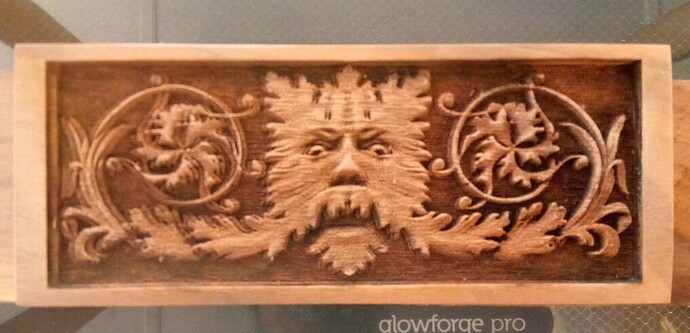If anyone is about. I just did an engrave and accidentally left the GFUI and everything reverted to the first moment the design was brought in, not saving my resize, outline, and extra line on the side to cut the piece off. I will leave it open as long as I can if someone is able to kick it backto the last engrave.
And now a very weird error off in both scale and location. Rebooting page and Glowforge.
Does the reset design work for this file?
As it is one of mine no. ![]()
I see part of the issue is that the micrometer says it is 0.546 thick. The head exhaust thingy misses it but the set distance apparently gets confused.
With soot everywhere and the scale, a bit bigger than drawn to use the width of the wood getting back to the correct size and location has been a fair problem trying to see a heavy engrave against black was trickier than I could accomplish, and multiple passes still more so, If the location and settings had saved I would be long done with it by now,
At this point the damage is done, but it would be good to save partial data even when full data is not possible, and this would be the point of investigating it now. to see if there is an odd bug.
I’m sorry that you ran into trouble when trying to set up and print this design, as well as for our delayed response. Unfortunately I wasn’t able to locate a design which matches the photo you shared. May I have the name you used for the design in the Glowforge App library? I’ll use that info to track down the logs for the design itself along with the print.
Since you and I have been in touch via email and we’re continuing troubleshooting there, I’m going to close this thread.