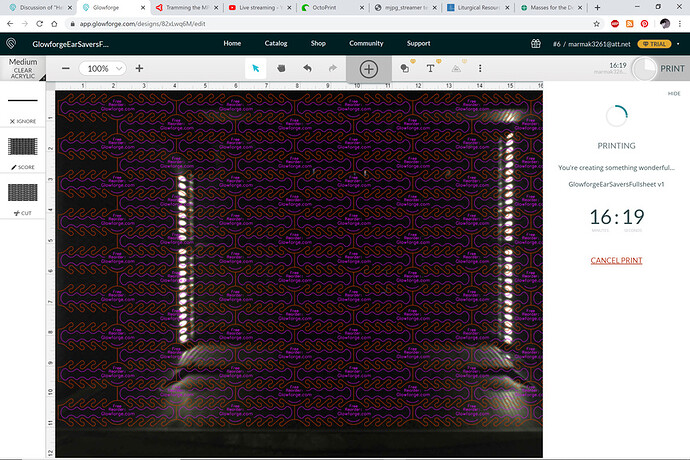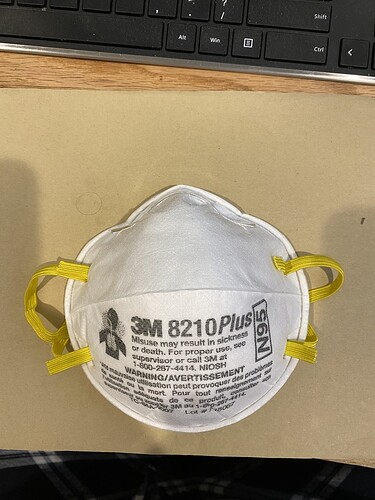Import pdf into inkscape…
I was just about to ask that very thing. I printed with paper and i will spend about 3 hours peeling these things… lol gonna do a run without paper now. cheers.
I feel your pain. I have 150 to pull paper off and its a major pain…all further jobs have no paper for sure…little white dots all over where text is…arggg
I’m leaving paper on for final user to remove and disinfect as they please.
Acrylic (PMMA) is compatible with sterilization by ethylene oxide for hospitals that have equipment for it. PMMA should not be autoclaved. While isopropyl alcohol can cause cracking or crazing in acrylic, people on this forum have reported that it seems to happen more with extruded acrylic instead of the cast acrylic that Glowforge sells. I tried putting an ear saver I made last week (earlier design from the Free Laser Designs) in 91% isopropyl alcohol for 4 hours and saw no ill effects. YMMV
What file did you use for these? Could I buy it off of you?
The file comes in as cut on both sections
Is this correct?
Yes, vectors always default to cut so you need to change the oeration that has the alternating tabs sticking out to a score. Lettering and inner part is scored. The other is cut. Top engrave is ignored.
It’s a great design and well laid out. Escher would be impressed.
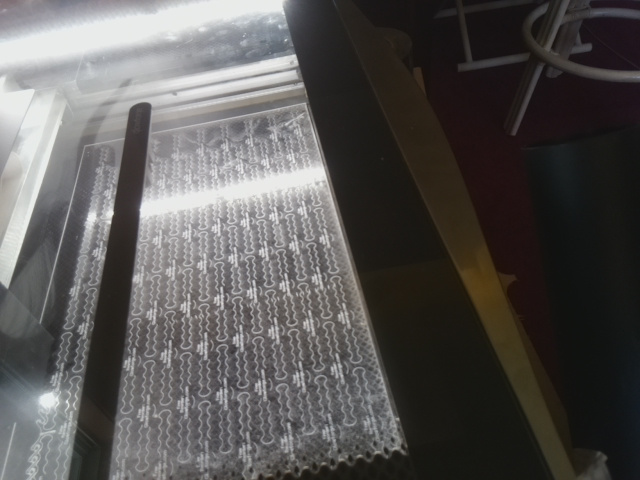
https://meet.glowforge.com/ear-saver-instructions-and-designs/
glbailey asked for files…
One HOUR twenty-eight minutes on a Basic to print the sheet, bringing in the PDF as is. Instead, I opened the PDF in Inkscape and removed the layer with all the text on it, brought it down to 35 minutes.
Here’s a version that will fill a 12x12-inch piece of acrylic with 40 ear savers. I have a stock of 1/8" acrylic from Amazon that came in sheets of (almost) 12" by (almost) 12". I used the cut-sharing technique in the Glowforge full-sheet version to squeeze them into a minimal space.
GlowforgeEarSavers_12x12.svg.zip (31.6 KB)
Maybe Glowforge can sell PG acrylic at cost to those printing them?
A credit card works great for scraping those little bits off 
You can grab the latest from the big red button here:
https://meet.glowforge.com/ear-saver-instructions-and-designs/
It has a PDF that you can edit.
We’ve tested on 1/8" (3mm) Proofgrade acrylic, but we expect that thicker (1/4"/6mm) should work too.
Do you mind posting in Problems & Support so the team can take a look? We want to get you printing! Thank you.
Center lines should be draft score (although we believe it will work if they’re all cuts, but it will break more easily)
It’s creative commons licensed so yes, you absolutely can.
Hooray!
Please pass along our thanks from the whole Glowforge team to your wife for the work she’s doing to keep us safe.
I’m not sure if this is the problem, but if you open it in illustrator, it interprets the lines as engravings. Engravings take up more space on the bed, which could cause the problem. Be sure to turn it back to scores when you import into illustrator.
You can buy from shop.glowforge.com, but our supplies are limited and delivery times are long. You can also source locally from places like Home Depot, Lowes, Tap Plastics, etc.
We’re working on an “instructions for using” that will include this. We recommend the end users do the sanitizing so that they can be sure they’re safe.
77 on a 12x20 sheet takes 56 minutes
Very clever!
Right now we’re only distributing as PDF but I’ve let the team know that SVG might be helpful.
Get the word out! As far as I know, up to now, there’s nobody who’s offered to send these for free to everybody, or anyone who’s supporting nonmedical front line workers. We really want to help as many people as we can. Posting this publicly (on social media) or privately (emailing or sending to friends) does a tremendous amount of good.
That’s probably because the text needs to be set to score; it defaults to cut. It should take less than an hour.
We wrung our hands for a long time about providing acrylic. However:
- We don’t have any way to know how people are using it. Someone could order 100 sheets and resell them on ebay.
- Acrylic is backordered for ages, and we don’t have much stock.
- We’re fighting behind the scenes to keep our own costs down so that we can stay strong as a company through the crisis, and any dollars that we put into donations come from somewhere.
When we put it all together, we decided that the best compromise was for us to print and donate on our material, and for individuals who want to help to supply their own. Then, we’re providing a 20% discount on acrylic for those who are buying it from us.
The designers shoul look at putting small fillets on the 4 sharp corners.
You could just choose to ignore that layer in the GF App. No need to delete the layer.
Oh, thank you! I have 2 sheets of 12 x 20, and 4 or 5 that are 12 x12, with no new acrylic in my future til I can go back to work…wanted to use it all for this, but didn’t want to fiddle with the larger file…
Thank you!
That looks more comfortable. What material did you use?
Also, if you sign out of you account and sign back in, the file should be uploaded in your library. I was thankful for not having to work it thru Inkscape.