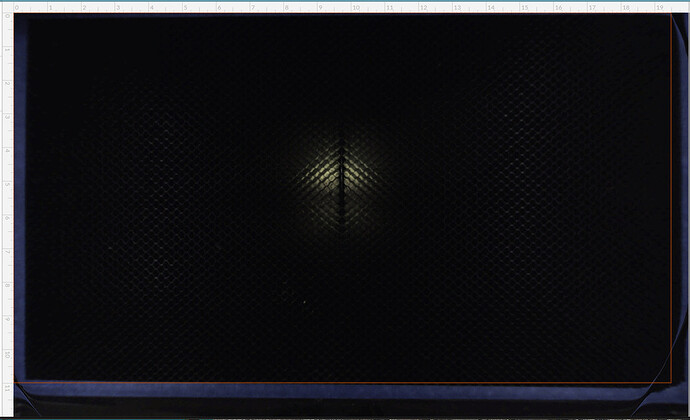If a customer is in that scenario (I.e. defers delivery until the filter is ready) and that customer has the same opinion as you, then said customer has a choice to make as to whether not receiving that extra credit is worth remaining a customer over. The terms of the incentive are set and won’t change. I imagine that the number of customers that will fall into this category are low.
Yes we can all cancel and it is looking increasing likely that I will. I wonder if they will still be in beta software in Jan next year? It is looking increasingly unlikely I will get a machine with working software and a filter even in 2018.
Don’t mean this in any way to sound negative or disparaging… While I honestly believe that 90% of the people that receive a GF laser will be happy with the product I have never had the sense that you will. You have a black and white personality. Or at least it comes across that way.
You have real world experience but seem to be far more mathematically focused than a typical engineer would. Nothing wrong with that. Just doesn’t lend itself to being satisfied with anything other than complete and preferably perfect. Good is fine with me. But good and complete are not the same thing.
You would probably be happier with a laser that allows you to make all the tweaks and changes (which you have complained about with the Glowforge) in order to get that “perfect” machine you are looking for.
@palmercr I strongly suspect that these last two comments are true. There is no malice intended in my statement. You have seemed so displeased with this product and their methods for so long - do you honestly think that there is any way that you’ll be satisfied with what they send you?
Again, no disrespect or provocation intended - but at this stage, do you think it is even possible for you to be happy with a Glowforge?
If they sent me what they advertised when I ordered I would be pleased with it but it seems the software is a very long way from that. How long do we think it will take to get the camera accurate and the pass through alignment working? The rate the software has been developing I don’t think it is likely in 2018. If I had known it was going to take three years I would have had a go at developing my own.
The other disappointing thing is I didn’t realise when I ordered it that the software would obscure everything and not allow numerical positioning. The fact you can only position by dragging and eyeballing makes it like a toy. However, to be fair they never claimed it would do that. I just assumed it because all other CNC machines allow numerical positioning. If I was able to make things with manual skills and a good eye I wouldn’t need a house full of CNC machines.
I also assumed that it would do anything a cheap $400 laser can do, such as control the air assist and the engrave direction, set the speed in real world units and the power in at least a percentage.
Yes that is true. People that know me do say that. And I am a bit a of a perfectionist.
I would hope that all engineers use maths! I certainly put my faith in it and don’t have blind faith in anything else. I also was successful enough as an engineer to retire at 54 so I think my engineering was sound.
I think the vast majority here are artistic / creative types that are happy with a nice looking machine that is easy to use and produces quality results. I think GF made a big mistake selling it as a wonder machine that could do pass through, double side cutting, perfectly aligned engraving over a drawing, 3D real-time focus, etc. I think they would have sold nearly as many without the wonder features and then all their customers would be happy with the software as it is now.
If it had arrived in Dec 2015 I would have used it for business and it would have paid for itself. Now it is a very expensive toy that I don’t really need.
No way judging. It took a long time to figure out how you seem to look at the world. Sorry I misjudged. Assumed societal norms when you are apparently an outlier. Guessing you have made a decision one way or the other, probably a couple months ago. If you choose to stay I hope it is as someone that wants to tinker with the technology. You know what you are getting into at this point.
Nothing. My forecast is the email at the end of Jan. At that point I will decide.
By definition, you are or you are not.
Some people are perfectionists when it comes to certain things, but they just don’t care about others, so I think it’s fair to use “a bit” here.
If you want things positioned numerically do it in your drawing program, not the GFUI. The GFUI isn’t really intended for design work. The only thing I do in the GFUI is to set the speed/power/lpi settings.
One thing I will be trying when I get mine is a thought I had in how to achieve this. My theory is based on the following info I’ve read here:
- designing on a 20x12 art board forces a fixed position in the GFUI as long as you don’t scale it.
- I think the repeatability of camera-based alignment of the head during calibration is good.
Therefore I think a jig can be constructed that will allow absolute positioning with the drawing program and will be repeatable on that machine.
This doesn’t necessarily mean that same jig would be accurate in any other machine, but the process of making it would create a custom one for any ![]()
While we may have had our differences in some discussions, I do hope you decide to stay with us and accept your ![]() . I think having your experience as a user will help Glowforge grow and become a better company and help the software become more capable.
. I think having your experience as a user will help Glowforge grow and become a better company and help the software become more capable.
It’s very easy to do. I’ve been doing exactly this for engraving USB sticks and stone beads. I always have lots of cardboard from Amazon boxes lying around so I just pop in a piece of cardboard, set my outlines to trace and everything else to ignore, cut the outlines, pop out all the inner cardboard pieces, put my stuff in, then set the outlines to ignore and turn on my engraves/scores. Then for the next batch I can reuse the cardboard. (Important: use magnets to stick the cardboard to the bed so it doesn’t shift.)
I always cut a fresh cardboard template because it’s so quick and I always have cardboard on hand. I haven’t looked into how well it would work to reuse a jig on another day. My guess is that it would work pretty well for anything where positioning doesn’t have to be better than two or three millimeters. For anything super precise I’m not so sure. But cutting a new one is so quick and easy I don’t worry about it.
What I am talking about is a way of addressing @palmercr’s wanting absolute positioning. Rather than a job-specific jig, a jig/guide that lets one repeatably go from design to proper positioning without guessing.
I selfishly hope you stick with it. I boxed myself into a corner with this adventure. You’re input is amongst the most valuable to me personally. On the other hand, I understand 100% why you’d bail out now. I still hope Glowforge is influenced (software wise) by your realism.
You take an oversize piece of plywood and butt it against either the front or the back of the machine. Make a 19x11 box centered on a 20x12 artboard. Send the box to the GF as a cut. Now as long as you put the shell piece of plywood in, everything you want cut to a precise space just has to be put in that place in the design program inside the 19x11 cuttable area. The front or back and sides of the GF are fixed reference points and your plywood outline will go back in the same space all the time (although you can just leave it there unless you need to mess with the crumb tray). As they make the cuttable area larger (it’s headed toward 20.5 x 11.5 if I recall), just create a new cut box centered on your artboard the size of the latest spec and cut it again. You’ll cut slivers out of your frame and have a new positioning guide.
Not sure when anyone has tried this last, but it does not currently work (centered, at least).
After fiddling around, 20 x 12 artboard, 19.490W X 10.990H box. From top left of your artboard, move it down .005, and .005 to the right. Centering does not work.
Someone with more time on their hands can probably refine that down a few more thou.
That’s got to be machine specific. I used that to do a few hundred pencils, souvenir coins, etc. But mine’s a PRU so may not represent the current state of the art and you’ve a larger W and an ever so slightly smaller height specified. I haven’t bumped mine up to the 19.5 dimension because I don’t think my machine can do that as I ran into an issue when I went over 19.
I do believe we had some folks mention their left & right margins were different. Might be a case of needing first to print a series of lines to see where your machine’s margin is so you can tune it to your device.
Though, I just ran this on some painter’s tape I put on the crumbtray. The head hit the front door down in the right corner.
Caused the head to pivot off the magnet mount a bit, and redirected the laser forward. It was traveling from back to front at that point. When it traveled to the left, it snapped back into place.
At least now I have a nice visual indicator on the crumbtray to tell me where the cuttable area is.
Too bad it doesn’t match up to the GUI: