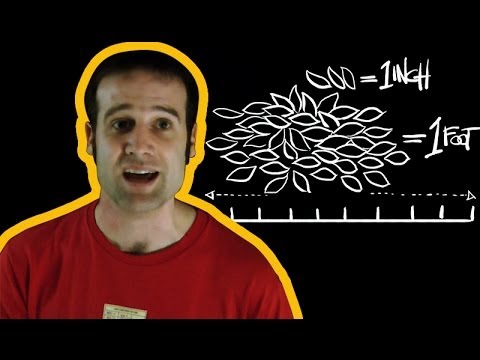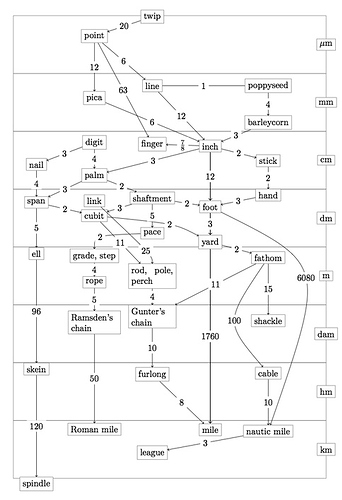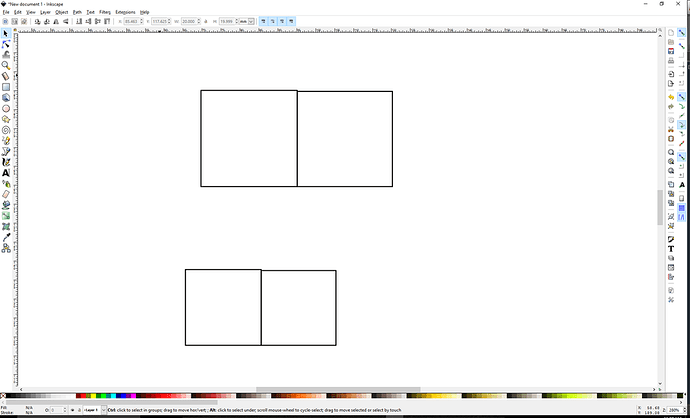His open screen allows him to open files in inch units correctly is what he is saying. Thanks @buschtrent, I have version 0.91. It’s nice to know that they have made a fix for this issue. I’ll update to the latest version.
OK I’ll have to check this when I get home. Wonder if newer build or Mac?
Handy Converter to keep on your desk.
Remember if your car is getting 15 Rams to the Hogshead then you are doing OK!
Just tested this. If you draw something in autocad save it as a dxf 2000 - open in adobe illustrator (similar options to inksape). Set 1:1 scaling. It opens perfectly (may need to resize art board) with all the layers and line colors as it was organized in acad. everything is joined as it should be. Save as SVG. Import into glowforge app. Everything seems perfect!
Good post
I have to remember that when I go to England,
it seems that border gard will be asked me about this 
Super!
Thanks
The issue could be ACAD is that it really does not draw in “inches” or “mm” but it draws in “units” which are defined as a setting. I will often get a file that is drawn in “feet” as the units when I am using “inches” and I have to scale it up by a factor of 12.
Even without wanting it to scale the file it might assume the units are mm and would end up being off. ACAD makes you choose Imperial or Metric when you install or sometimes will install both, but it does these as two separate programs with different EXE files, etc. It is difficult to easily move between them.
You could use the metric version to test and see if the scale is off. Then at least the scaling would only potentially be off by a factor of 10.
As you can see in the screen grab I posted earlier, Inkscape specifically knew of the issue and addressed it in their import help tab. It is an Inkscape thing, not an ACAD thing. It wouldn’t matter what units you used in ACAD, Inkscape would assume mm.
The output file of ACAD knows what units were set for that file, and the user can change that setting at any time regardless of what was set when AutoCAD was installed.
I tried to import two squares,one form ACAD Imperial and one form ACAD Metric.
The imperial squares are 1"
the metric squares are 20mm
this is the screengrab:
The imported squares are a little off. I put them next to squares that I changed after import to show the difference.
The one inch square comes in at 1.01" x 1.01" and the 20mm square comes in at 20.265mm x 20.264mm
While not a lot, this could cause problems.
A possible solution would be to draw a rectangle of set dimensions in ACAD around what ever you are importing and after importing set the dimensions manually in Inkscape to scale everything at the same time by the same amount (?).
More troubling to me is that the metric square became slightly un-square when imported, which could mean that there is more going on with an Inkscape import.
I noticed some issues like that as well. My thought is that Inkscape cares about the thickness of the line. ACAD doesn’t and measures 1" from center to center of line. Inkscape measures from outside edge to outside edge. It isn’t a scale issue, it’s the line thickness.
That does look to be true. I will have to do some experimenting when I get the  .
.
ACAD typically does not give lines any actual thickness. They could be assigned a display thickness, by color, or a thickness could be given to certain lines, but typically lines have no thickness.
I would have liked it better if Inkscape was the same, but being that this more like Illustrator with output geared toward print or web, it makes sense that the screen image would try to look like ultimate output.
I’m working on a large project that’s going from ACAD to glowforge. I will be posting about it once i’m allowed (its for a public project and once it’s presented it can be posted publicly). I have not had any sizing issues. I don’t use inkscape so I can’t be an authority on that.
That is good to hear that you can go straight to the  from ACAD.
from ACAD.
How did you convert/export as a PDF or as a DXF?
Its not straight from ACAD per say… My process right now is ACAD > DXF 2000 > Adobe Illustrator > SVG
Not straight forward at all but it results in clean easy drawings that I don’t need to worry about scaling. I draw in Inches in ACAD which translates perfectly to AI.
For the model that I’m currently making I actually drew everything at real life dimensions 1:1 (like a 40’ tall wall) then too everything and scaled it by 1/48 to get it to 1/4" scale. If you were doing a small project you could skip the need to change scale.