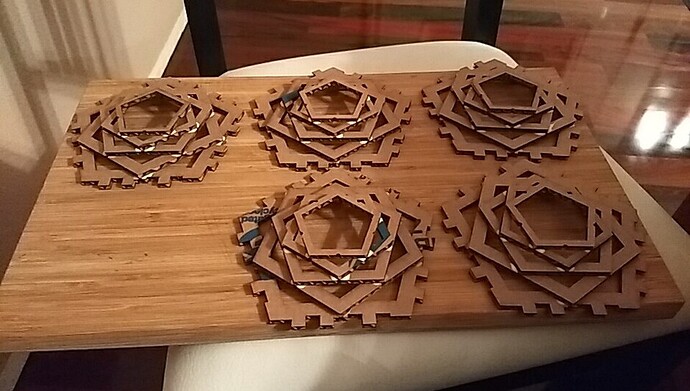My second project! My favorite platonic solid has always been the dodecahedron. I’ve never made one before, so I’ve been looking forward to this project.
For this design OnShape.com was used to create a 3D model and subsequent flat patterns. Onshape provides a fantastic parametric environment for this type of modeling. Starting from a desired overall diameter of about 10in, the calculator, linked below, was used to find the edge length of the required pentagons. The dimensions for the subsequent pentagons were determined in the context of the assembly. For the outer perimeter, the tips of each pentagon were linked to the midpoints of the previous pentagon in the assembly. The inner perimeter was determined by reinserting the already created pentagon shapes into the assembly and mating them together so the sides were parallel instead of alternating. The defining sketches for the inner edge of each pentagon were then edited to reference the outer edge of the pentagon above it with an offset for the kerf, so that they could all be nested together and cut with a single pass. The tabs were likewise defined in the context of the assembly after three of the base pentagons were mated together. The ideal tabs were modeled line to line, and then kerf allowance was modeled in a separate feature so it could be easily modified.
I actually buggered up the nesting a little bit, but it wasn’t a critical dimension for this particular model. Each part was exported as a DXF and brought into Inkscape. In retrospect it would have been much easier if I would have finished the nesting in Onshape and exported as a single dxf, but I was tired and not thinking too clearly when I did it. I also didn’t need to model the inner edge for a nested pattern. It would be way better to apply the kerf adjustment to the outer edged and then stack them all together in the drawing. As it was I ended up manually nesting each shape and deleting the extra line. This worked because I aligned each shape by hand and didn’t need close kerf control. If I do this again in something more interesting than cardboard I’ll go back and redo this part.
Dodecahedron calculator:
3D model and drawings can be found here. Feel free to copy and enjoy. The tabs just barely interfere as they are currently modeled, so definitely take the time to adjust if you use harder materials. It works great in cardboard though.
Pentagon_r5.zip (5.4 KB)