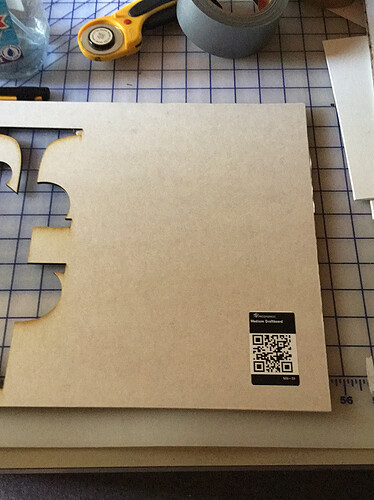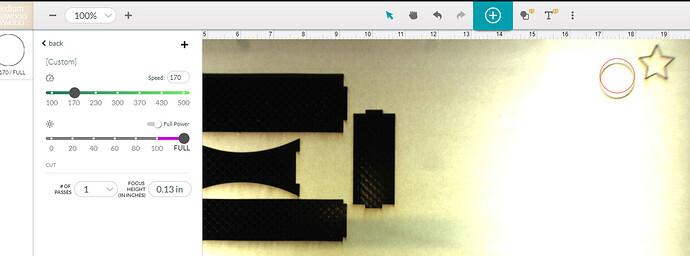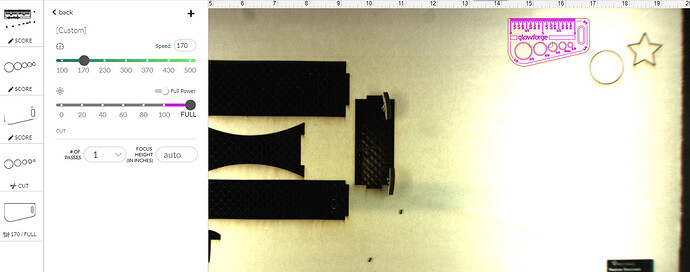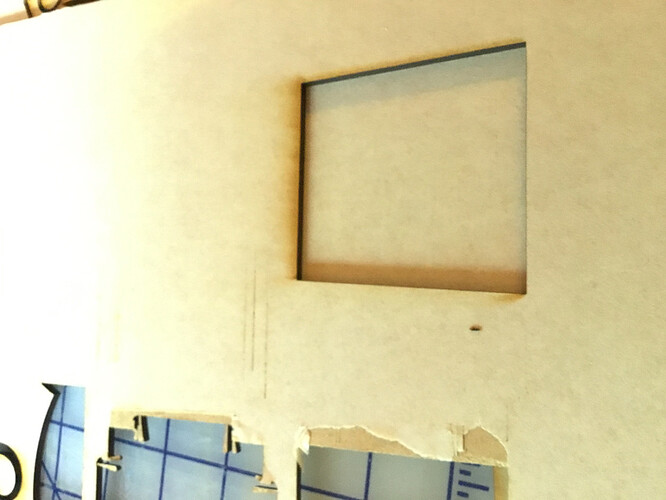Been running my machine since Thursday and the light bulb came on that my machine has continuously not cut after the horizontal 10 1/2 inch from left margin. here is the front and back of my first practice board and you’ll notice the top looks fine but back is barely registered. I have filed a support ticket, I have cleaned a;l the lenses, cleaned the crumb tray reprinted the rule of good measure etc to no avail…I also used digital calipers to see if height is crumb tray from laser is consistent and it is…sad this is happening not to mention wasting product.
Can you upload the image? And a screenshot of the GFUI showing the file on screen with the settings would be helpful.
Hi mqx, I have posted this response a few times and helped some folks with machines. Many people have missed cleaning the lens on the left gantry. Check to make sure that you caught that one during your cleaning cycle.
Also, post a pic of the GOGM cut images for support to see what the machine is doing.
You have now opened 2 support tickets and they will close this one and respond to your email one, so we can help until they get here. In the future only do one or the other and it will speed their response.
Were all 4 of these images done at the same time? I ask because the cuts on the right are WAY too wide. It looks like the lens was likely put in upside down to get such thick cuts

That doesn’t solve your not-cutting-through problem since the thin ones didn’t cut through either, but you should double check that the lens is cup side up into the head.
Presuming this is Proofgrade material and you’re using PG settings, a staff member can issue you a credit for ones that didn’t work. It’s one of the joys of working with 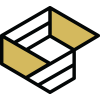
Any chance that your crumb tray isn’t level - I saw that you tested its distance from the head, which is good - but it should also be even all the way across. Check to debris in the foot beds. Also, post the pictures of your attempt at the Gift of Good Measure, both front and back - along with the time you ran that particular cut. It’ll make it easier for them to check your logs.
Ok sorry didn’t realize this was the actual support ticket thought it was community members answering.
Tomorrow I will do another test cut left side and right side of proofgrade material ( which is what I used) sent tome by glow forge.
Btw those lines are thick because I tried to recut them a second time and it was slightly off
cleaned big mirror in top, pinned material down still wont cut 7:55am Monday 8/17/2020
back view front view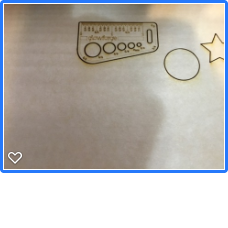
Everyone makes that mistake the first time ![]() They considered a few ways of “fixing” it, but back when it took 3-5 days to get a support response the community help was invaluable.
They considered a few ways of “fixing” it, but back when it took 3-5 days to get a support response the community help was invaluable.
SO, DID YOU SEE MY PICTURES, still wont cut
Not really sure what your “back view” is supposed to show. It’s not the same piece of material.
Still, support will work with you by email so they can help you figure it out.
I’m sorry to hear about the trouble with your new Glowforge. I see you already emailed us about this and I just replied to you there, so I’m going to close this topic.