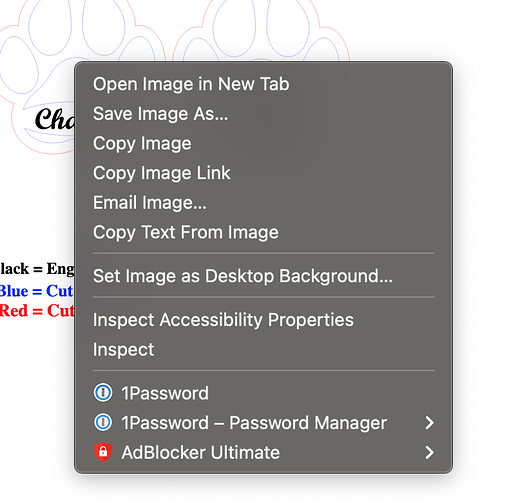You are so very welcome!
Is there a way to download this so I can change the names? Sorry but I don’t see how.
Yes - but you need to use either your own software (Inkscape, etc.) or the GFUI Premium Tools to do so.
Download the image with the current names. Ungroup, then delete the names. Now type in your names and place them on the design and regroup. If you’re using Inkscape, etc. you’ll need to select the text and turn them from an object to a path. In the GFUI that’s done automatically.
Let us know if you need further details - and if so, what software you’ll be using!
Thank you!
Any name for this font, I don’t see it when trying to edit in inkscape. My nephew has two dogs.
Thanks.
I usually use Script MT Bold
I’ll get it and give it a try. The dogs names are “Merlin” and “Sasha”.
Thanks.
Newbie here! Hello everyone!
I’m so new I have no idea how to get these files that everyone is posting on here! Can someone please help! I will apologize in advance for my technological ignorance!!! Thank you in advance for your assistance!
Hello and welcome to the community.Right click on the drawing of the paw and on the second line down, ‘save image as’…it will save the SVG to your desktop. Please just remember, these are for personal use only and not commercial use.
Right click on the image and then save as SVG. Welcome to the forum! You’ll love it here!
Well, that was dumb of me! Fixed it…thanx.
Welcome to the forum @jnjmom, remember we were all newbies once.
No need to apologize, there is no dumb question except that which is not asked.
You will soon realize this forum is the best accessory for your Glowforge, it is full
of friendly people ready to help you out or point you in the right direction.
We look forward to your posts and see what you create with your Glowforge.