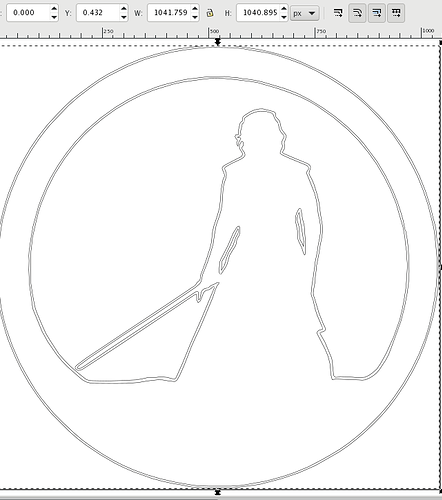I’ve seen this addressed in other threads but my situation is a little different. I don’t use Adobe Illustrator because I can’t figure out how to draw on it to save my life. I have a tutorial set aside to go through but it’s 3 hours long. Anyway, I use Procreate and Adobe Draw. I export my images as a jpeg into my iPad then upload them with Adobe Capture then export them as an SVG file. I see people saying that the stroke line should be centered or there is another layer somewhere but I have my final file on one layer when I export. Everything has merged. I can’t find any settings in Adobe Capture that would address stroke. I can import the files into Adobe Illustrator on my desktop with no problem and have tried to use the trace option but I still get the same problem. I’m really not trying to sound stupid but I can’t figure out what I’m doing and I may need someone to explain or walk me through it like I’m five. I would be grateful if there is anyone willing to help.
Thanks!
Care to share the file so someone (probably not me) can take a look and give you some pointers?
Definitely two lines. Can you open in outline mode? I use Inkscape and in outline mode there are two distinct lines.
I don’t have inkskape but I can download it and take a peek. Is there a way to fix it in that app?
I downloaded inkscape is there a way to give me a quick walk through of what you did to fix it? I have never used this app before.
Under View choose Outline and you will see two lnes. Select node edit and delete the nodes that make up one of the lines. There are probably easier ways to do this, but I don’t know what they are.
Yes, it seems like this will be tedious I wish there was a way to draw without this showing up, to begin with in the programs I use. This is a nightmare. Thank you for your help!
The problem is Adobe Capture doesn’t create single lines, it creates filled shapes. So what looks like a line in your pic is actually a thin filled shape that has both an inside line and an outside line as @dklgood illustrated .
Since you’re on iPad and don’t want to use Illustrator might I suggest Affinity Designer or Vectornator instead of Procreate?
I think the faster option would be to simply fill the desired area(s) of the design before you convert to SVG. Then the created outline would only trace around the filled area.

And you may find the staff needs to be a little thicker or it may end up being to thin and break once cut.
Instead you can select the drawing and use the “break apart” command then click off, and then click back, and you can drag the two apart and delete the one you don’t want.
It will automatically switch from no-fill to fill when you do this - so you know it worked ![]() Remember to turn off the fill and turn the line back on before you upload it or you’ll need to manually switch
Remember to turn off the fill and turn the line back on before you upload it or you’ll need to manually switch
This topic was automatically closed 32 days after the last reply. New replies are no longer allowed.