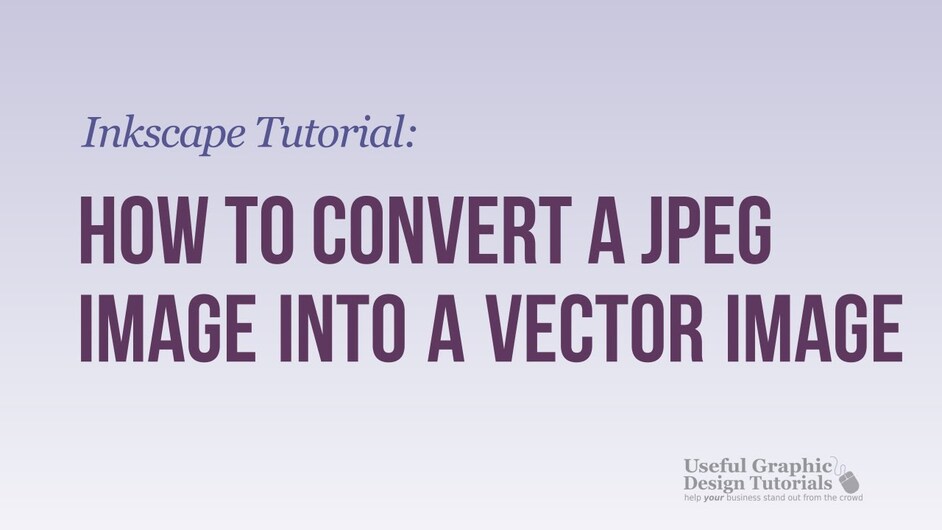Since the first post went so well answering questions, I had one more question that I could not find a definitive answer on. My cousin is a very well drawn artist and her and I were wanting to team up with a glow forge and have her draw out custom designs on paper (her sketch book of drawings that we would use as a “catalog” to sell) and scan them in and print on anything. So in theory what I am thinking is, we can put her book into the glow forge, scan the top drawing of the page in the book we are on, take the book out, then put in any type of material then print that drawing onto the material. Is this correct thinking or will this only work if we have her draw directly on the glow forge made products only every time? <-- that would be very hard to do and time consuming.
Buy a flat bed scanner, they are not very expensive and are MUCH better for this task.
then you can save the drawings and just use the Glowforge to do the engraving.
@jkopel’s suggestion is certainly the most robust way to do it, and even a decent multipurpose printer with the built in copier should have a good enough scanner for this, but yes, it has been stated that you can have the Glowforge scan an image (even from a smartphone screen) and then replace it with the material and do the engraving too, if you do decide to do it that way even as an initial workflow.
I thought about this, Just wasn’t sure if it would distort or brighten the drawing to much like some do on photos. So basically just scan it in, save it as a pdf then engrave or cut after. This may make it easier to resize but that also, I wonder if that would hold the image resizing better than the GF software that will let you resize once its scanned in.
Thanks for confirming that if needed that the GF can at least do the scan of the paper or any source then print after. I was hoping this just to at least try even if I need to get a scanner to make it better.
If your plan is to engrave them on a wide variety of different sizes of objects, then after scanning them in, you might want to create a vectorized version of them using Inkscape (free), Illustrator (not free) or other illustration software. Regardless, when scanning images, it is helpful to have a reasonably capable image editing software package that you can use to adjust the brightness/contrast/levels etc.
Sorry if any of the above is new to you, but going into this kind of endeavor will eventually require you to learn those techniques, and the 8-12 months before delivery gives you time to get started! 

I would also say that original sketches have intrinsic value, and scanning them is a way to protect against damage from fingerprints, coffee spills, rainstorms, and children with crayons.
Depending on the sketches, the (free) Adobe Capture app can do a decent job of vectorizing without needing a scanner. It works really well with black sharpie on white paper.
I will second your suggestion to turn your image into a vector. I have turned jpeg images into vectors successfully several times using GIMP (free) and Inkscape (free) using this youtube tutorial. I currently don’t know how to use GIMP and I’m slowly learning Inkscape, and yet I’ve been able to do this conversion fairly easily while following the video.
Great info all, thanks for the help and ideas. I will have to try some of these ideas and learn how to use it. I use photoshop quite a bit, I wonder if I can turn photos into vectors threw that too or not. Once all said and done after I get them all converted and saved, I think its going to work out as an awesome opportunity.
photoshop does work with vectors to a point (paths), but is very limited. I resisted learning illustrator for far too long, because I had my workflow in photoshop all figured out, but once I did learn… I realized how much work I had been doing in PS that I should have been doing in AI all along. Using them hand-in-hand is the best scenario, each complements the other. I imagine the same goes for Gimp/Inkscape if that is your flavor (although I cannot comment on how nice they play together: I use the adobe products).
It absolutely won’t be perfect, so you or your cousin will need to get comfortable with correcting and cleaning up the scanned image. But, especially if your cousin uses anything the least bit reflective (like acrylic paint, gelly pens, etc), scanning is way, way easier than photographing.
Ditto! ![]()
Once learned though, it’s really handy. I used to be a Corel guy and have also used Inkscape but I like the resources that are out there for AI.
ll the information here is spot on - you could scan it on the GF, but the easiest and highest quality approach is a flatbed, then optionally vectorize in Illustrator.