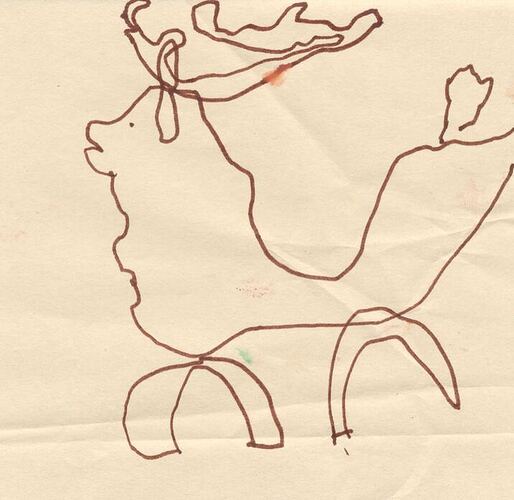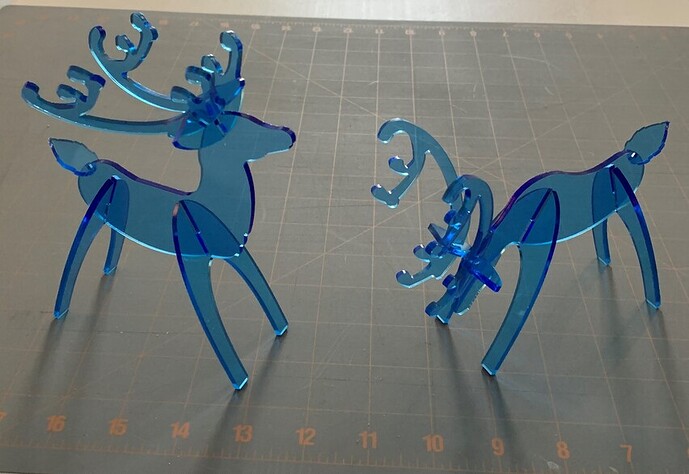Sweeeet! 
squeeeee 
Great job!
Love what you’ve done with the textures.
When my brother came for Thanksgiving, I showed him these reindeer and we made a pair for him to take back home to his landlady. Today, he sent me this drawing made by 5 1/2 year old Bennett, a friend of his landlady’s…who apparently was fascinated by them and wanted to take them apart. I hope Bev (landlady) let him do that and that she showed him how to put them together again. What fun! Your work carries on @willcfc!
Made one on draftboard. A friend asked me to make one on African Mahogany. I will have to share pics when done.
Thank you so much…and wishing the same to you!
just ran a last minute set for my nephews tomorrow to put together… currently 40 minutes to christmas!
A couple of these deer have been sitting next to my Glowforge for 8 months. It’s a desk toy. The kids fiddle and fidget. My husband recently had a dozen 6-7 year old boys to entertain at a week long scout family camp. Your deer were the springboard for his dragons:
Thanks. This was a fantastic share.
I like those, they look like Toothless! 
Their group were dragon riders…
Very toothless.
We made or adapted a couple dozen different Berk-themed crafts and games.
Between his group and mine, the Glowforge was running if we were home for three weeks before the event.
Ooooo, really like this version.
I had to open the slots up quite a bit (several whole tenths of a mm!) for my scrap BB. Now it’s a bit on the loose side, but people like them.
Does anyone know how to do a cut-and-paste of path parts in inkscape so you don’t have to adjust the nodes individually? (I did the individual adjustment, but with a correctly-ish dimensioned box that I could bring around the design and use for a reference.)
I make individual adjustments in Illustrator as well - create a rectangular box the correct size, overlay and punch. Not the easiest thing in the world if there are a lot of slots. (It’s one place where the parametric modeling ability in Fusion 360 really shines.)
Thanks for the file, I am going to make these as place settings for Christmas Dinner 
YOU GUYS ARE FREAKING AWESOME-I LOVE THESE. I have Illustrator and have NO idea how to use it. I have inkscape SAME thing…TOTALLY INEPT. I am pretty creative in Photoshop. I cant seem to wrap my head around using illustrator to bring my thoughts to life like y’all have… I am in complete awe (and confusion when i read the explanations…lol)
Just wanted to say i adore them. I, too , like to use colours to delineate on what i want scored, cut and engraved but unless i am actually creating it IN inkscape and not importing a PNG already coloured…it doesnt work…and i end up with something glowforge sees as one single path rather than a few objects in the design
(And i would LOVE to make a dragon design and figure out have to add customized lettering and engravings in either illustrator or inkscape)
If you have an example of such a file that is giving you trouble that you’re comfortable sharing, someone may be able to shed some light on it. For that matter, I could use a subject for another video tutorial, it’s been too long since I’ve posted anything.