Can someone help me with embedding my images to Illustrator. I have tried everything. The file shows as all images are embedded but the Glowforge app has errors with the file.
Are you saving to SVG?
If you click “more options” in the SVG dialog when you’re saving, you’ll see a field for what to do with images - either embed or link. You’ll want that to say embed.
you can also save a PDF and upload that, which will eliminate any embedding errors.
It already says embed. So don’t know what the issues are
That can work but then if I want to move an object in Glowforge, I can’t without moving or adjusting all
You might want to zip the file and load it here so someone can take a look at it.
(Just drag the zipped file into a new line in a post and it will upload.)
Not sure I want to do that. Really don’t want to share my files.
Okay, then in that case you can load it to the Private Message you sent me, or wait until support chimes in and you can send it to them. (Kind of a doctor/patient thing.)
It’s all the time. Not just one file. It’s all that we try to add images to one art book it happens. Even thought when we save as a SVG file we have it selected as embed Not sure what’s going on
In Illustrator you have to Embed it in the file first, as well as selecting Embed in the SVG dialog.
I have an older version of Illustrator, but when I put a raster image into a file, I can select it and there is an Embed button that appears on the top row.
Do that first and then click the Image Location: Embed radio dial as shown here when you save it
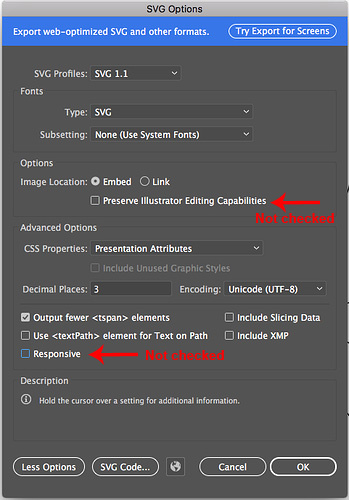
If it happens to all files, how about just a sample file that’s not done if your real work, that has the same problem?
Strange thing is I tried on my PC AND no issues. It’s with my Mac very strange
Well, that might be something that support needs to look into. This started a ticket so wait to hear what they have to say.
Do you get the same error if you directly copy/paste instead of using SVG?
What do you mean? Copy and paste where
You can copy from Illustrator (ctrl +c) and paste directly to the GF library screen (ctrl+v)
Oh let me try that. So you say each image try that ?
Select your entire design, all the lines, images etc before copy/pasting 
I’m sorry that you’ve run into trouble when trying to set up your project. I see that you emailed us about this, and I’ve sent you some information and next steps there, so I’m going to close this thread.