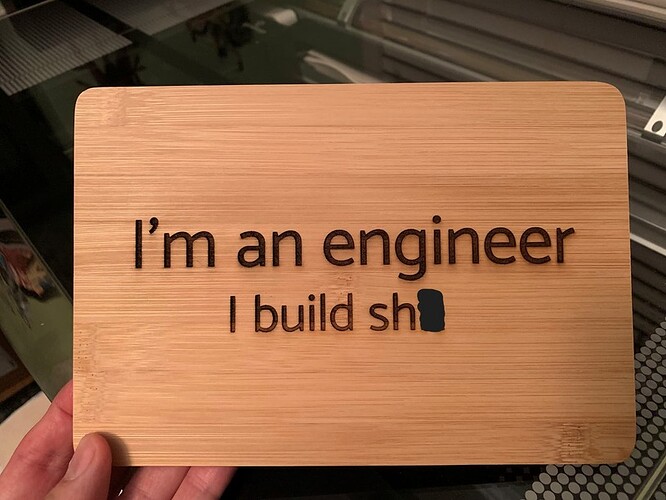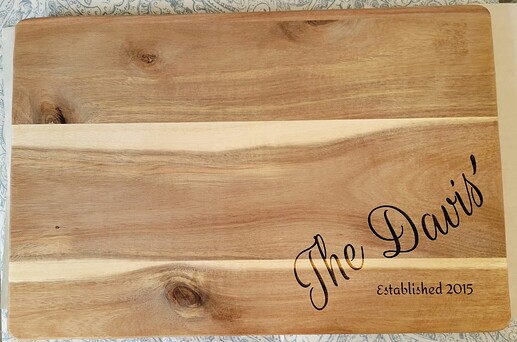Here’s my first cutting board. I used a Dollar Store Bamboo board. Settings were engrave, 300 speed, 22 power, 225 lpi, 2 passes.
I marked over the last word to protect innocent eyes from harsh language. It’s a quote from a friend of mine, and this will be a gift.
They insist that discussions of settings for non-Proofgrade work be in Beyi=ond the manual so I can move it there for you ![]() oops they already did
oops they already did ![]()
Nice even engrave. Bamboo is fun because as a grass the strength of each area can vary wildly! Your friend sounds like a good one ![]()
Love it!
Cool quote, turned out really nice!
That seems silly, but I’ll know to do it right in the future. Thanks!
FNL strikes again!
FNL = friendly neighborhood lawyer.
That turned out good. I always forget that I can change the number of passes. I’ll have to try that, as I have a LOT of bamboo cutting boards.
Thanks for the settings! I’ve been looking for settings for Bamboo, and Acacia cutting boards. Does anyone have some setting for an Acacia board?
Thanks for the info. I just did this one at 1000, 65, 340. I didn’t have anything to mask it with so I had to lightly sand it.
Looks like it turned out great! Nice and dark.
I’m new to GF. What was your materials setting? I didn’t see bamboo in the materials list. Thanks!
In nearly every post in this thread, the settings are given. Bamboo is not a Proofgrade material, so you must select “Uncertified Material” in the drop down menu if you want to enter manual settings.
Ok, I set it to UM, but it won’t let me set the material thickness any thicker than 0.5". My scrap wood piece is 0.625" thick. I took the tray out. What am I doing wrong?
The focus length of the Glowforge lens is 1/2", so it will only ever accept measurements less than or equal to 1/2". I prefer to use the set focus tool and not measure my material. Make sure that the surface to be engraved is between 1.5" and 2" from the floor of the Glowforge, then simply use the set focus tool and you will be good to go.
I recommend making yourself a set of risers, which allow you to accommodate a range of thicknesses. There are many others in the forum; just use the Search function for “risers”.
Once you make them, you’ll find this measuring device incredibly handy!
When I do thicker boards with the tray removed, I just set it for .5, but still use Set Focus just to get my designs positioned correctly. So even if your board is thicker, as long as it’s in the correct height range (the “No Math Focus Ruler” in the Free Designs is absolutely invaluable!), it should be fine.
Thanks. Couldn’t figure that one out