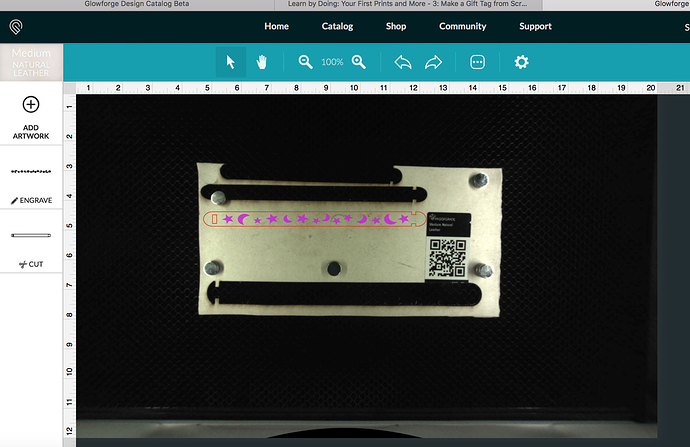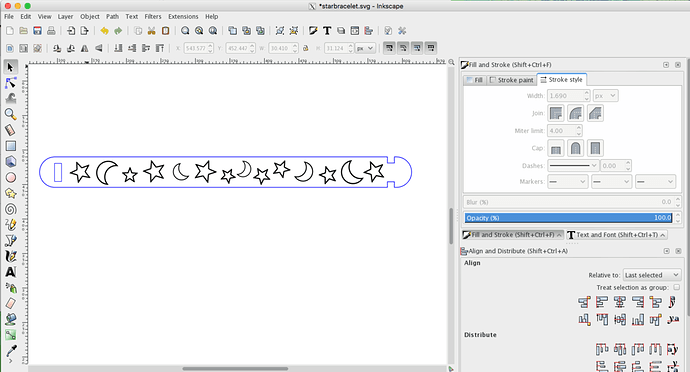I’m trying to engrave a bracelet. I used Inkscape to design it. I placed stars and moons in the bracelet to engrave. When I upload it to GFUI and select the shapes to engrave, the GFUI fills in the stars and moons to engrave as a filled object. How do you engrave just the outline of the the shapes? I tried to score it and that removes the fill in GFUI but it cuts out the shapes–the leather must be too thin (medium proof grade). Any advice or idea what I’m doing wrong? I’m including two screenshots. Thanks.
I’m not an inkscape user, but if you rasterize your vector objects then it will just engrave the outlines.
Your power is too high or speed too slow or both.
I’d set speed at Max and power to something like 10 ( I don’t think it’ll be great, but you need a starting point). Then keep bumping the power up until you get the depth you’re looking for. I’m guessing 50-80 but I haven’t played with PG leather (I’m using Tandy’s stuff - the local place gives 45% off to 1st Responders).
45%? That’s awesome. I tried to convince an employee at Tandy that dentists should be classified as first responders. She didn’t agree. 
What do you use to mask the Tandy leather since you’re not using proofgrade leather?
They have 3 programs - the 1st Responders & Veterans ones and one that’s a paid membership one that have discounts from 10% to 50%. Really nice of the guy who owns it. He’s also a big Makerspace supporter - keeps posters up for the nearby spaces and passes recommendations on to people who are looking for engraving or other help. He also will bring his leatherwork classes to Makerspaces.
It’s all good marketing because it brings in customers and ultimately sells more leather & supplies but it’s also a great way to support the community so it makes you want to ship there 
I use a vinyl transfer paper tape for masking. I have both 6" & 12" versions depending on the project. Not a big extra effort - on PG people seen to remove it & replace it so it doesn’t stick too much to the leather
Tell her, ‘think about having a “hot” tooth’, who ya gonna call? Not a paramedic.
I haven’t had a problem with the PG leather settings not working correctly, that’s frustrating! If you change your “score” setting to “manual,” it should show you the settings it was using. Then you can decrease the power to get it not to cut through. Try it on just one little star shape until you find the right numbers.
Increasing speed can also decrease the depth of the score, but since your shapes are small, the laser head can only get going so fast before it has to slow down to turn a corner. That’s why I’d use the star to experiment, and also why I’d probably tinker with the power more than with the speed.
Oh, yeah, and somebody probably said it already, but just in case: if you want a shape to be cut or scored, give it an outline and no fill. Anything with a fill is going to default to “engrave.”
For outlined objects, they’ll automatically show up as “cut” lines, so you also have to remember to change them to “score” if that’s what you want.
In addition to the help above, this tutorial may help, @bufuteeth!
https://glowforge.com/support/topic/first-three-prints/3rd-print-gift-tag