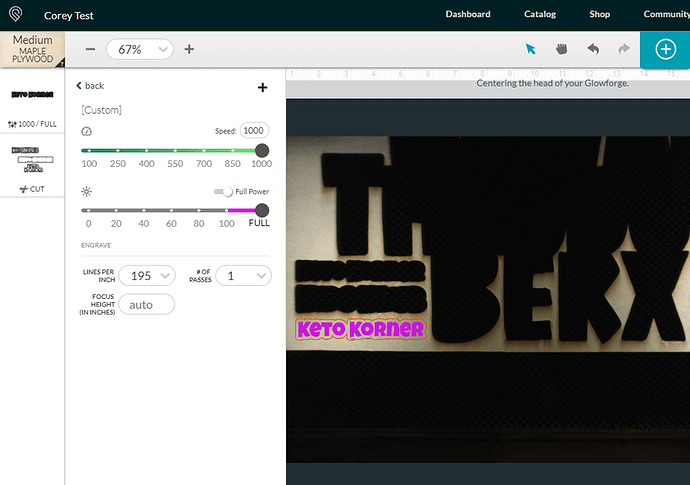I just went to test a design for a friend and cutting works flawlessly but engraving does absolutley nothing, it is like it is stuck on 1% i see the outline of letters in the masking but it just isnt doing it!!!
What are the actual settings? It could be helpful if you included a pic of your dashboard.
It is possible it reset to power 1 for some reason. I would open the lid, wait for the bed to refresh, set the engrave for a proofgrade setting, then choose manual and set the 1000/full and see what happens.
If the artwork is vector - double check in your design software that there aren’t two or more copies stacked on top of each other. This wouldn’t show up in the GFUI but would cause that section of art to cancel out when you hit print.
Oh no, I’m sorry you’ve hit a snag.
To determine the next best steps, I’d like you to print a standardized print that will provide us with a baseline for how your Glowforge is performing.
At your earliest convenience, please perform the following test print.
-
Print the Gift of Good Measure on Proofgrade material, using Proofgrade settings.
-
When the print finishes, leave the lid closed and wait until the fans stop and the picture updates.
-
If the Gift of Good Measure fails to print as expected, take a photo of the front and back of the print and attach these photos to your reply.
Hello @truetech000,
Its been a few days since we heard from your, so I wanted to check in and see how its going. Are you still having trouble with our engraves? If so, could you please run through the steps my colleague Jeremy posted?
Or, if the issue is resolved, please let us know and we’ll close this thread. Thank you!
It’s been a little while since I’ve seen any replies on this thread so I’m going to close it. If you still need help with this please either start a new thread or email support@glowforge.com.