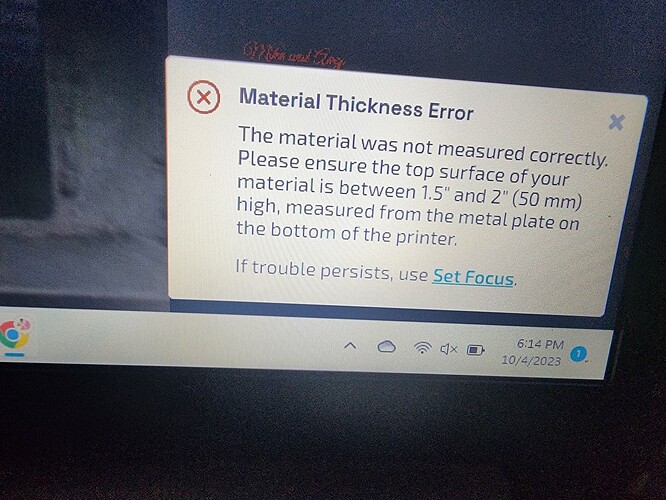I have used these for 2 years. No masking or magical dishwashing liquid at all, just straight into the machine - propped up so they are level.
These are great glasses, thanks. Easy to prop them up with a little stack of post-it notes.
I did a quick test with the OP’s settings and got a good engrave, but I had to use a pick to scrape out the top layer where it didn’t release.

(Hmm, also I just realized I used Pro “Full” power, maybe power 100 would have been better.)
2 passes at power 100 was much easier to clean up, though of course it takes longer. There are also a couple of blemishes that won’t scratch off, I guess due to variation in the glass. Probably only a laser nerd would notice.
Anyone have other settings ideas? It would be nice to find a way to do a whiter frosted glass look so you could have two shades.

(Any similarity to a major league sporting logo is coincidental.)
My settings for those glasses are gone. I have some for spice jars but my shot glass ones are missing.
I had the same issue where the surface cracked or flaked at first, but I just kept playing with it, turning it 1/4 around, until I got a nice clear engrave. I still have my test piece so I guess I’ll be starting over if I need to engrave some more. These days, I tend to test before anything as material can be so inconsistent.
Not sure you could get a two-tone engrave on glass, but I’ve never tried.
Yeah it might not be possible with a laser. I am trying a more defocussed, lower power trial right now. It looks good in progress but we’ll see what happens when it is cleaned…
edit to add: speed 700 / power 30 / focus 0.4 made a really nice frosted etched look… that scraped off in patches when washed. I have a feeling that the laser is just the wrong tool to fog/frost glass.
Actually, just in the couple of minutes since I posted, I thought - it might. If you use a very low DPI raster image (along with a low LPI print setting), you might be able to get that kind of effect.
I was thinking similarly. Going to try a few more vector trials since I’m already set up for it. If anything good happens, I’ll post.
To conclude things for any other readers; for single-“color” on the glasses linked just above, I’m currently fairly happy with Speed 700, Power 100, Focus 0.25, Passes 2.
What Program do you usually use to make the design? I am not currently paying for the Glowforge program because I don’t think it really has good features for $50 a month. I would like to use adobe illustrator maybe.
Also do you usually Engrave more than one at a time?
Sorry I’m still a little new at the design programs stuff but i have etched a PCB circuit board.
I use both Affinity Designer and Adobe Illustrator. You can use any vector art program… those, the free Inkscape, VectorStyler, Corel Draw… there are probably others. If you are proficient with such a program you don’t really need Glowforge Premium. (Gaining that proficiency is the best thing you can do to maximize your use of your Glowforge.)
For these shot glass tests I didn’t actually make any art though. I found logos online and did only basic adjustments and resizing to make them fit the work area.
I have only made shot glasses one at a time so far. If I wanted to make many at once, I would invest time in making some kind of re-usable jig that would hold many in place perfectly.
I can’t thank you enough for sharing these settings. They worked perfectly.
I noticed most people use a cut out to hold the shot glass in place, but in a pinch, I improvised and just used three coasters to hold it in place and it turned out perfectly!
Very nice engraving.
These settings have worked okay so far, but the only downside is I am having to scrape off the surface to reveal the glass below each time I do this. Has anyone discovered settings that do not require this scraping/chiseling step after? I am using 2 inch square shot glasses.
In my experience how much scraping you need to do depends on the glass itself. I did one batch of glasses where the fractured glass released cleanly, and another batch of a different brand where I had to do a lot of manual scraping to make them look OK.
Of the several brands I have now tried, basically 1 of 4 had good results with minimal manual cleanup.
Okay, really stupid question here. However, ADD medication shortage and allergies is making for a lack of working brain cells lately. How do you set the focus height at .25?
Put a small piece of tape on the glass and use the set focus function.
You can also just type it in but that feature is very flakey and often doesn’t even allow you to select it, other times the place you type the height is not clickable…
When you assign your engrave settings at the bottom toggle height to manual and enter .25". However, it is probably better to allow the Glowforge to set the focus automatically.
Hi everyone I have the same shot glass but it keeps giving me the error below. Does anyone know what could be wrong?
Do you have the honeycomb tray removed? Have you tried putting a small piece of tape on one of the glasses and aiming at that when you use the set focus tool?
This would happen to me and I found that if you put a colored piece of paper underneath the shot glass, instead of the silver bottom of the glowforge, it reads the height no problem. I have a piece of solid black paper I use, but I am sure any dark color would work. I think the glass and the shiny silver bottom reflects back into the camera and it cannot read the height correctly
very nice
Welcome to the forum.