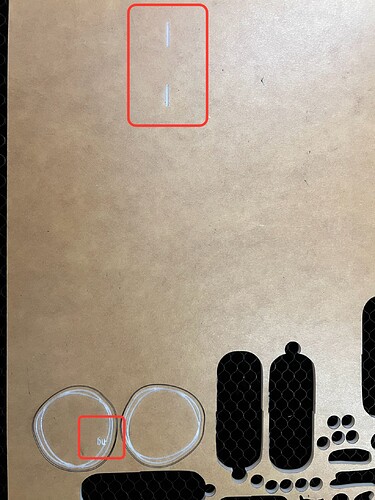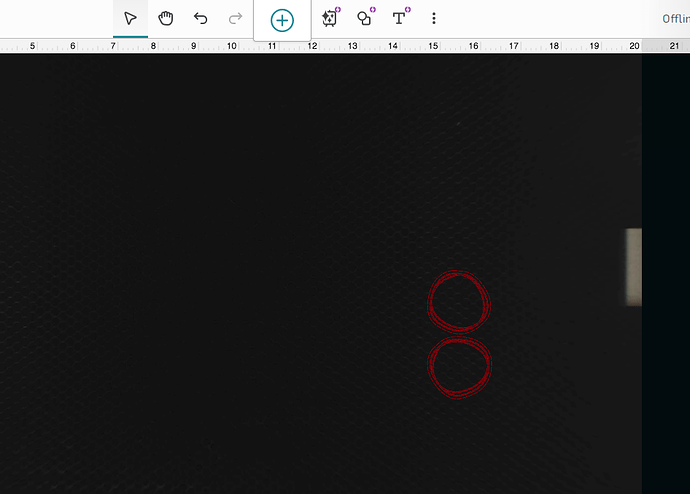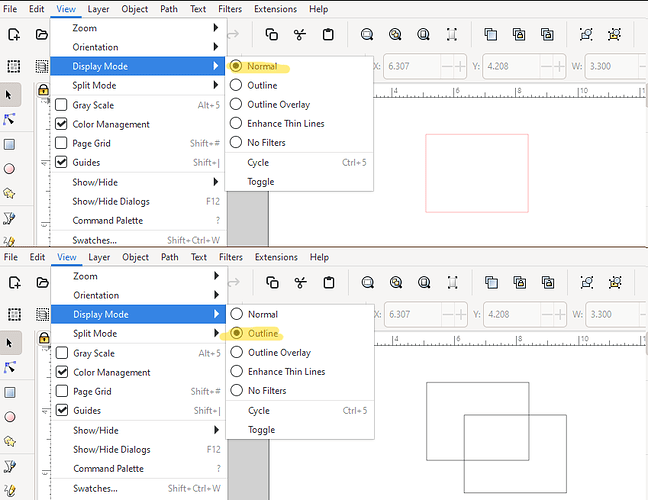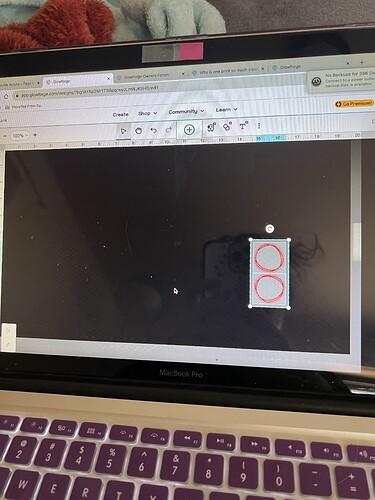Hello, I just ran into a new issue i haven’t had before.
My glowforge engraved something that was not apart of the design.
Has this ever happened to someone before?
Have you cut the design before? If not, it could be an errant piece that was left in the design. You may have to inspect the design in inkscape or some other program. Sometimes they are hard to see.
Or, if you had deleted out pieces of a design from the GFUI, maybe they got left in there.
Also, when moving pieces around in the GFUI, all of the pieces may not get selected, and left behind.
It’s very easy to miss tiny artifacts. They could be white and impossible to see against your background. Do you use inkscape?
Do a select all command and see what shows up.
I do use Inkscape and nothing is in the design that shouldn’t be.
Selecting all within Glowforge shows there is only what is shown I. The screen shot
I don’t use Inkscape, but I know that if you zoom waaaayyy in on your design, sometimes you can see the tiniest, errant artifact.
In inkscape use the node select tool and draw a rectangle around your work big enough to encompass any errant nodes. They should show up and then you can zoom in and delete them.
In the top menu, click View > Display Mode > Outline and you may be surprised!
If it’s really not there, then in your GFUI click Control-A and see if it’s in there but hidden (you can’t make things invisible in there so that’s less likely.)
What a good feature. I’ve never used this before. Unfortunately no luck here either. Thanks for the suggestion.
No luck. It’s also weird because it’s a tiny bit of text that engraved?
I duplicated my design (the circle) and the text is only there once
This topic was automatically closed after 30 days. New replies are no longer allowed.