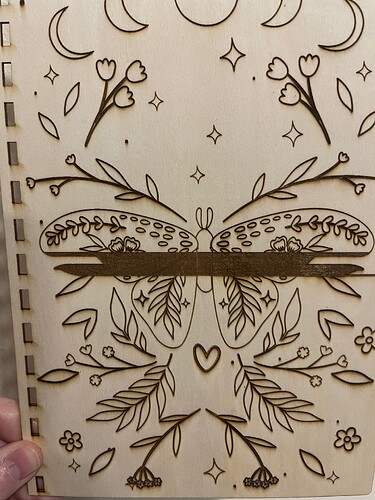I have been having this issue for a couple of days and I would like some input on what could be the issue. As you can see, the engraving goes wild in the middle. I have tried different files (images). I have tried rotating the image 90 degrees and it always seems to happen in the middle. It also happens at some point towards the end of the job.
-Material is 1/16 maple veneer
-I am using the preset thin maple veneer settings
-The file is an .svg
-It happens on both SD graphic and HD graphic
-I have tried cleaning the print head
Let me know if you need any further details!