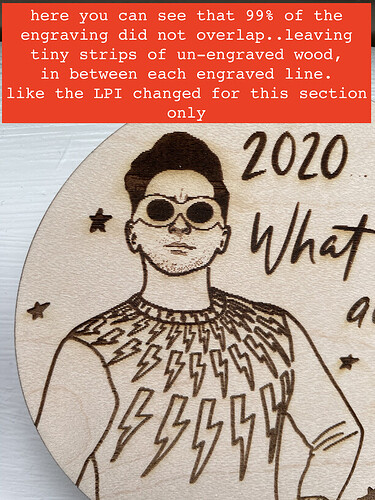hello. I am having issued engraving with my refurb. I never had this issue in a year and half with my original unit so I really do not thin kit is user error. Here is what is happening → in a specific xy location of my bed, the engraving does not overlap. Its almost as though in that specific spot, the LPI changes.
Looks like it could be because of a difference in the material…is this proofgrade?
It is not proofgrade. But I have used this high quality material for over a year and never had this issue with it. Happens on different ones too
And it’s always in the same location no matter what material goes in
I wonder if your honeycomb tray isn’t quite the same height on both sides? It’s almost like the beam is more defocused on one side than the other.
it definitely seems like that BUT if you look at the picture that I added a rectangle too, it only happens on like a 4 inch vertical strip on the right side, but not the entire right side…
any tips from support?
Oh no! I’m sorry you’ve hit a snag.
To investigate further, I’d like to have you perform a standardized test for us on Proofgrade material with default settings.
At your earliest convenience, please perform the following test print in the “4 inch vertical strip on the right side” where you’ve noticed the different in print quality.
-
Print the Gift of Good Measure on Proofgrade material, using Proofgrade settings.
-
When the print finishes, leave the lid closed and wait until the fans stop and the picture updates.
-
If the Gift of Good Measure fails to print successfully, take a photo of the front and back of the print and attach these photos to your reply.
This will help us understand the circumstances around your error so we can work on it for you.
Hello @tfidalgo21, its been a few days since we heard from you, so I wanted to check in. Were you able to try the steps my colleague Jeremy posted?
Hello. I did run the gift of good measure and it worked. However it still happens on other wood. I am certain the wood is perfectly flat. And I’m it’s never happened before and I’ve been using this wood for over a year now.
Thank you for letting us know! I’ve reviewed the log files from your Glowforge, and it appears it is working within specification.
Since this problem is being seen on materials that were purchased from another company, we can’t offer support for prints that don’t come out as expected. Materials may vary widely from piece to piece, even if they’re created by the same manufacturer. I suggest posting for advice in the Beyond the Manual section of our community. Note that advice in this section is unsupported and is not reviewed by Glowforge.
Should this happen with a print on Proofgrade materials, please let us know and we’ll help you right away!