First attempt, much to learn, but really disappointed in the loss of detail in this print. PG Medium leather from a pretty basic B&W image…
!Left side still has mask, right side mask removed
First attempt, much to learn, but really disappointed in the loss of detail in this print. PG Medium leather from a pretty basic B&W image…
!Left side still has mask, right side mask removed
I generally remove the mask before engraving leather for exactly this reason and it cleans up fairly easily anyway.
I get that, and do the same in many cases, but am just frustrated that the “default” settings for PG material simply don’t provide any detail across much of the image.
Really just providing feedback to GF, don’t expect a “solution to this problem”. Perhaps they could build a “with masking” checkbox into the cut/engrave/score popup, which would automatically adjust power to compensate…
I mean, given the way this machine has been marketed, wouldn’t it be nice if you could take the source image above and get a near-perfect replica on any (PG) material with no testing/adjusting necessary?
It would be nice, but doesn’t seem likely since most materials just don’t have much dynamic range available for this to work well with most images.
Yours looks like it’s a good candidate for leather though so I agree the PG settings could clearly be better. I haven’t been happy enough with most of the PG leather engraving settings so I almost always go manual on them.
By the way, after handling GF-worked leather, your fingers will STINK!!!
i’ve also found that engraving + masking usually ends up with all fine detail missing. and if you’re engraving the majority of the material, there’s really not much point in having masking. i think that will be the case on any machine you engrave on, though. it’s not just a GF issue, it’s a how engraving works issue.
one of the things that GF claims/tries to do is something that i’m just not sure they can succeed at. there are just some things that won’t “just work” with out-of-the box settings or without knowledge/practice in how to get them to work. they’ve definitely made some things easier than on other machines on the market, but it’s not always as easy as they imply in their marketing.
Masking always interferes with engraving.
I’m amazed by the incredible results first-time users are getting, but there’s still a learning curve to get consistent, predictable results. The good news is the GF really does have a shallower learning curve than other lasers and after a few projects, you’ll get the hang of it.
To me this isn’t so much a GF setting issue, it’s more of an issue of understanding what an image should look like to get the desired results. You image is very washed out with a narrow range of grey tones and it came out like I’d expect. All the white areas got very little power and barely ate through the masking and the grey areas were pretty uniform in depth/color. Some folks have the opposite problem and try engraving a really dark image and then wonder why it came out as one black blob. The problem is the GF can’t account for folks wanting the same results using two images on opposite ends of the spectrum. All it can interpret is light areas get little/no power and dark ones get a lot. It’s up to the user to pick the right images and/or make setting adjustments to get the result they want.
Just to give you an idea, this is a quick down and dirty example of the changes I would have made to the image to get more detail. Oh, something else to keep in mind is the quality of the engraving is directly related to the quality of the image as the GF can’t interpret information from an image that just isn’t there. A low resolution pixelated image just won’t give the same results as a high quality image.
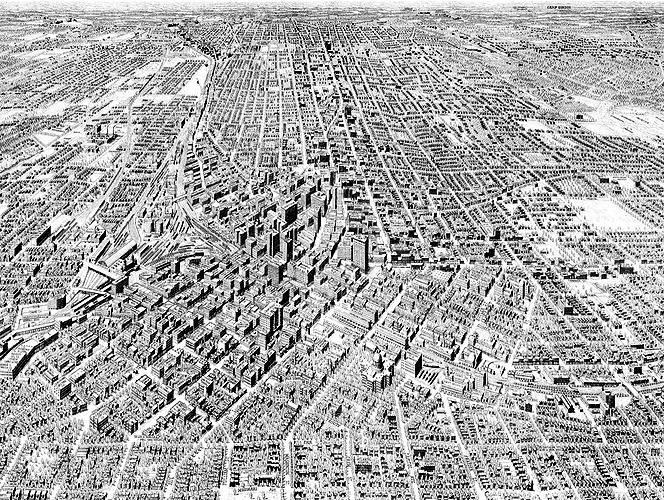
Thx for the feedback, the source image is extremely detailed, 8600x5000, and is 25MB in size. Took 3.5hrs to engrave. I just took a screen shot of a section to post above, here’s another:
Honestly should have done a test first and I knew it! Live and learn…
Nice image, by the way, once you get the settings dialed in, I think it’ll turn out great.
Now that’s nice results! I suffer from “can’twaititis” as well and often plunge ahead without testing. Sometimes it works, sometimes I get more material for the scrap pile lol ![]()
Regarding the checkbox for masking, thanks for the suggestion! I’ll make sure the team gets it.