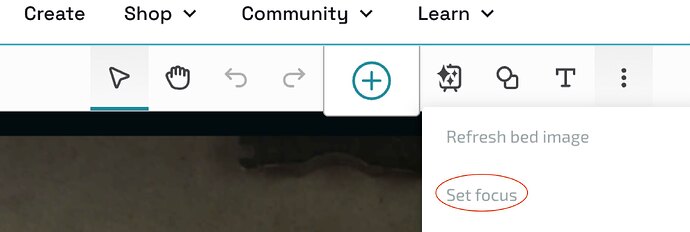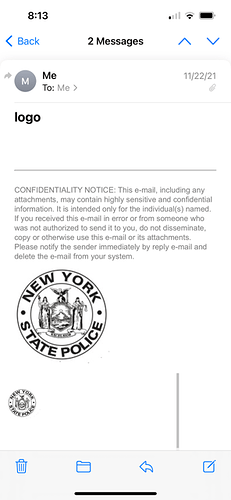Hello, my new business is getting into the award making of wood plaques and framed art awards. We are being asked to engrave a brass plate with a color coating on them. I was reading on the FAQ’s and it says that brass plates don’t engrave well. I don’t believe we will be cutting into the plate just removing the coating on the plates. We have ordered plates that are laser qualified for these awards. Is there an issue with doing this procedure. My email contact is polarpresence@yahoo.com Thanks for any info or guidance you all can give, it is much appreciated.
If you are just burning the coating off of laser-safe plates it should be fine. Order a few extra so you can test to determine the best settings for it, but you might be able to find some starter settings for it by doing a Search for “brass plates settings” in the Beyond the Manual section.
GREAT!! Thanks!
I recently purchased the Glowforge basic for this specific reason. I would like to be able to engrave these metal plates with the names of the men who have served on my bomb squad and attached the plate to a large plaque that hangs in our headquarters when someone retires. This seemed like a fairly simple and straight forward task, however, I’m struggling to figure out how to get even get started with the text. Can someone help me out with a little step by step procedure? I’d really appreciate it!
Hi, welcome to the group! Sounds like a great project! 
Couple of questions about how you plan to engrave the plates…the only kind of metal we can actually engrave is anodized aluminum, and we are not actually removing the metal, we are removing the anodized coating on it. For un-coated or unpainted metals, we have to use a product to mark it. (It bonds an ink to the metal, it doesn’t actually engrave it.) So if that’s okay with you, i just wanted to explain the difference. The most commonly used product is a spray called Cermark. (There are cheaper options as well that people can discuss with you if you want to go that route, with varying levels of darkness.)
So first thing is to get the spray you need, unless the plates are coated or anodized.
Second thing deals with the design side of things…how to create your text. That’s really pretty easy, but I would need to know what software you are using in order to give you specific instructions for how to use it. Which one are you trying to create the text in? (Most new users use Inkscape because it’s free.)
Just to add a little to Jules’ comment on coated plates. You might try something like this:
http://www.idplates.com/stock-blank/Perpetual-Plates.asp
While many folks have successfully used Cermark, it has somewhat of a steep learning curve. If you’re just starting out, I’d go with coated brass. Anodized metal is good also, but you would probably need to buy a larger sheet and have it cut/shaped first. It’s fairly easy to find pre-cut coated brass plates.
Hello I am attempting to engrave on a metal plate for an award plaque and my pdf of an logo that i am using is coming out blurry. i was wondering if you can assist me with the proper speed and power lines for inch numbers please
Chances are it’s your pdf. Can you upload the pdf and/or a pic of the blurry engraving?
Welcome to the forum @dan042084.
How thick is your award plaque? If it fits within the limits of the Glowforge maybe you need to set your material as “Unknown Material” and use “Set Focus” on the interface under the three dots.

Are you removing the crumb tray to engrave these?
yes I did. should i be using it?
I’ve used it in the past and the came out a little better than this time but i noticed their not perfect. I’ve been doing 450 lines per inch with full power and 500 speed. Do you recommended different settings or just even converting the png to a svg instead?
The plate is actually thin and i’ve been selecting the mac pro material. I always make sure I use the focus option as well.
No, they look like they are too thick for use with the honeycomb tray. If these are the items from Johnson Plastics Plus, there is a post on Aug 18 in this thread that sites 1000/50 as suggested settings.
Hello I saw your post about plate engraving. I too am trying to engrave on plates purchased from Johnson plastics and I was getting blurriness on the pdf of the logo. My settings were full power with 500 speed and 450 lines per inch. What do you recommend for settings?
Thank you
Hello I saw your post about plate engraving. I too am trying to engrave on plates purchased from Johnson plastics and I was getting blurriness on the pdf of the logo. My settings were full power with 500 speed and 450 lines per inch. What do you recommend for settings?
If the blurring is in the logo, it could be your file and not your settings. As previously requested, post a photo showing the logo and the result you are getting with your current settings.