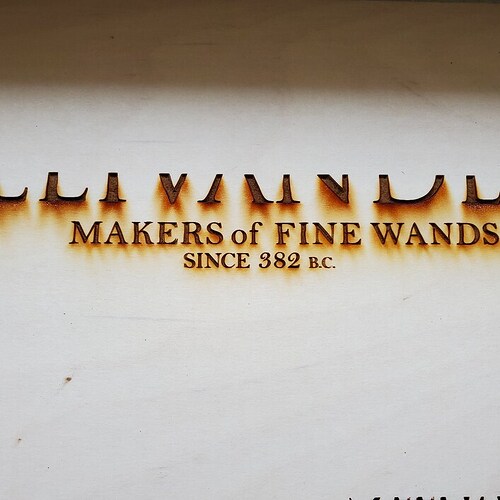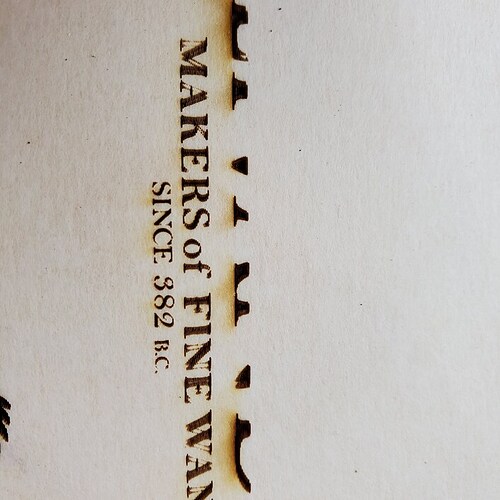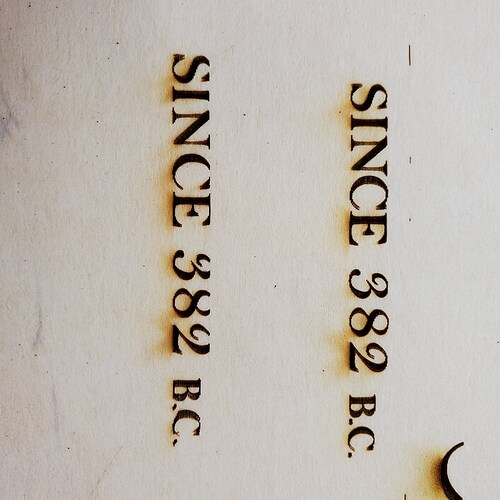I have recently started getting prints where my signs start looking slanted or and the engraved lettering are off. I have come across this before and all it took was a good cleaning. This time around I have cleaned everything again. I have realigned the camera tightened and loosed the tension on the carrier plate belt and even purchased new carrier plate wheels because one was broken. Still getting the same wonky or slanted engravings. Anyone have any other ideas??
You have a movement issue. Check your belts for proper tension, your belt pulleys are properly tight and not slipping, that your belts aren’t damaged, and that your rollers are moving freely and not broken or cracked. Check also that your rails are clean.
I do this by turning the machine off and then gently, from the middle of the gantry, pushing backward, feeling for any catches or off-balance in the belt tension. Everything should move smoothly and evenly. Then do the same with the laser head.
Return the gantry and head to the center of their travel and check the gantry is square to the side rails. If it isn’t, gently correct it.
Then turn on the machine and run a test. If the problem persists, check your squareness again. If one side is off, you have a front-to-back belt that isn’t tight. If the problem is side to side, your rollers or the belt on the head carrier are not working properly. Report what you find and Support will be along to assist as soon as they are able.
My belt does looks a little rundown and used up. I placed an order for a new one last week. Hopefully that corrects the issue.
Belt damage doesn’t usually occur from use. I have 3D printers that use the same belt and they last thousands of use hours. If your belt is damaged you may have had a small fire or have a problem with your air assist fan that isn’t keeping flare-ups down. I would remove and inspect the whole head carrier and belt. It might need a clean anyway.
I see you already emailed us about this and we’re working on it there, so I’m going to close this topic.