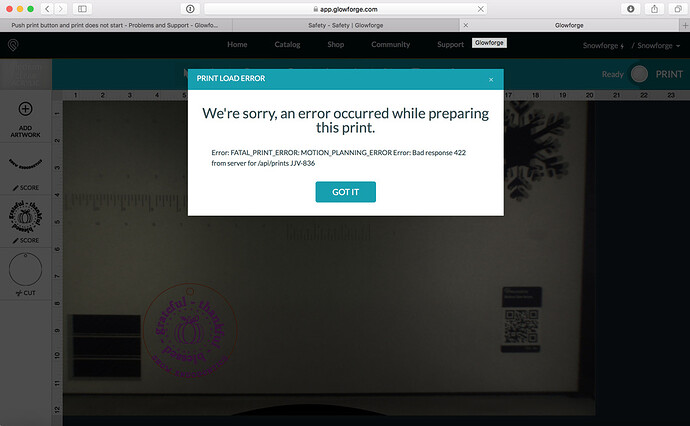I had the following error message appear 3 or 4 times after trying to print. Then the print head rushed forward and banged against the front of the door. Anyone had this happen before?
This was preceded by the machine not being able to identify the proof grade material; the print button also would not light up when the GFUI said “push to print”
I immediately shut off the GF, moved the print head back to it’s home point, and then turned the machine back on. The print head scraped against the door with enough force to scratch the black paint some.
I did another print and everything worked fine. There is a 15 to 20 second delay between the software “press to print” and the button on the GF blinking the bluish color
As far as this, the job is downloading to the machine during this time.
I’ve seen behavior like this when print jobs fail, several times with snapmarks. My guess is that the software is not restoring the head position state properly after some types of failures. I’ve made it a habit to restart the glowforge after any such error. I don’t like bangs and grinding motor sounds.
1 Like
I’m glad you resolved it! Thanks for letting us know about this. I’m going to close this thread. If you run into any other trouble, please start a new topic, or email us at support@glowforge.com. We’re here to help!