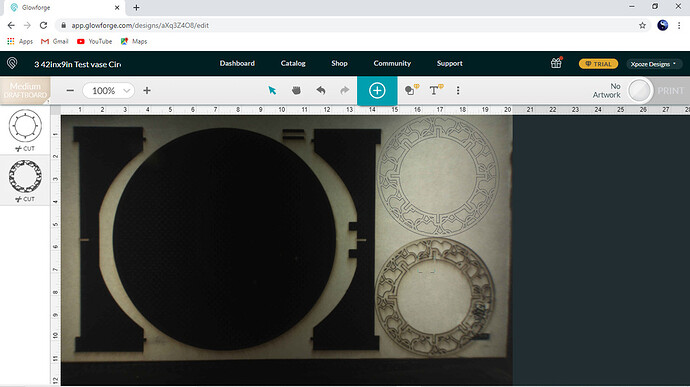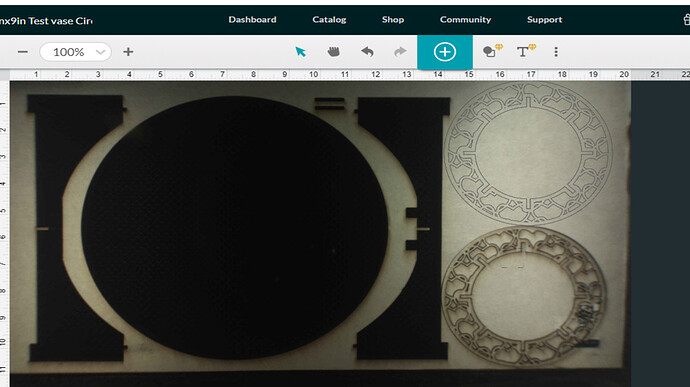I uploaded an svg file that i just cut out a few mins ago. I wanted to cut another of the same thing but it says No Artwork. I’m testing out on draftboard. i’ve attached a screenshot. I’ve tried it on Chrome & Edge browsers.
Usually I get that message if my artwork is a tiny bit out of range of the cuttable area. It does look like your design is up a bit too high. What happens if you jog it down a tiny bit? You’ll have to move the board down to match.
Yup what @cynd11 says exactly - the line disappears which means it won’t cut. If it’s in the area it will be lit up (different colours depending on the operation)
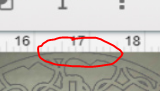
Luckily it looks like you have a good 1/4"-1/2" of extra space at the bottom
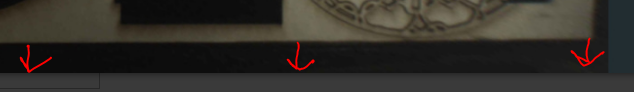
I found another scrap draftboard I had and had enough room to fit the svg file on the board. Now i’m no longer getting the No artwork message. Thanks for you suggestions.
You may have been able to flip that initial piece of draftboard around and fit the design on it. Somewhere there is a great graphic that shows you have less printable area on the top and left side. If you need a smidge more at the top or left, try moving your material to the bottom or right side of the bed. Is that clear as mud?
You don’t have to have the proof grade sticker visible, just select the type of material in the top left of the GFUI.
I’ll try that when I want to cut something else out. I already used the other scrap draftboard for the cut. Thanks for the suggestion.
Hello @itsTimo, I’m glad to hear you were able to get your print to run. Thank you @cynd11 and @deirdrebeth for the solution!
I’m going to close this thread now. If you run into any other issues, please go ahead and post a new topic. Have a great evening!