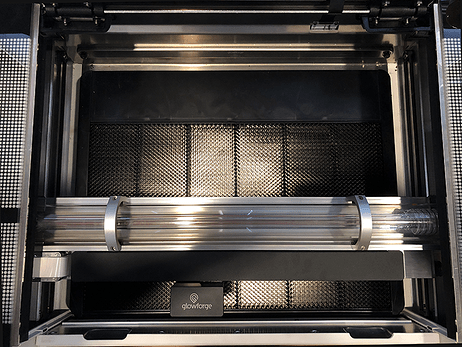My exhaust fan completely stopped working out of the blue  I have had the machine for about 6 months now and am starting to see some issues popping up such as the constant 'There was an error with your GF" message after trying to focus, the camera not capturing entire images (leaving out details in the middle, right or left of design) and just this week my camera cable also went dead leaving my machine down for a week but was replaced. Then, the exhaust fan just stopped working. It doesn’t turn over at all and appears to be dead dead.
I have had the machine for about 6 months now and am starting to see some issues popping up such as the constant 'There was an error with your GF" message after trying to focus, the camera not capturing entire images (leaving out details in the middle, right or left of design) and just this week my camera cable also went dead leaving my machine down for a week but was replaced. Then, the exhaust fan just stopped working. It doesn’t turn over at all and appears to be dead dead.
My maintenance on the machine is routine and thorough and I do not have any built-up grease in the back. Never spraying anything near the machine to ensure the cleanser doesn’t build up.
I have been trying to do my own research and see that they can often quit suddenly and without notice but I am not sure how to proceed. It has just been a couple of weeks of the machine really not performing well.
Any advice on how to jumpstart this bad boy or how can I know for sure it is not something else?
Thanks
1 Like
As far as the exhaust fan issue, it might be worth double-checking that the compact filter button wasn’t inadvertently clicked. This will turn off the fan, while allowing an external fan, or filter to do all of the exhausting.
But, you should still hear it spin up briefly when you turn the machine on. Do you hear that?
4 Likes
Thanks for the response! As far as the compact filter button, are you referencing the toggle switch on the GF Dashboard? If so, then I haven’t switched it off. I am not hearing it even briefly unfortunately. I have taken it back out, inspected the connections and the wires all seem intact with no signs of visible damage.
It just went from working, to not which leads me to think it may be something more serious in need of total replacement but I am not sure. I fortunately have a fan I can attach to the back end from another laser which is helping me get some of the smoke out but it is still not optimal by any means. I am wondering if this is just a sign to buy an inline for this laser.
2 Likes
At that point I’d leave it broken and get yourself an external fan . They are SO much quieter you’ll be happier for it.
5 Likes
Oh no, I’m sorry to hear about the trouble with your exhaust.
Rest assured, we’ll do everything we can to get you back up and printing! You mentioned several issues, but I’d like to focus on your exhaust first, and then tackle the additional items.
To better understand the circumstances around the trouble, could you send me a few photos of your exhaust system? Specifically, please include pictures of the following:
-
The exhaust fan from the inside of the unit. To capture this photo:
-
Turn your Glowforge off
-
Open the lid
-
Using both hands, gently pull the printer arm towards you as shown below:
-
Move your phone or camera inside the Glowforge on the left-hand side, past the metal rail, pointed away from you towards the exhaust hose, to capture a photo like the one below:

-
A photo of where your exhaust hose attaches to the Glowforge, where your exhaust hose exits the room, and the path your exhaust hose takes from your Glowforge to the exterior vent or Compact Filter
-
The exhaust connection on the back of your Glowforge, with the exhaust hose removed:

-
Any area where you see smoke escaping from your Glowforge while printing
Thanks for reaching out! It will take me a little bit to get these photos over to you as I have disconnected the fan and removed it from the machine. I am not blessed with nimble hands and it is a pain to secure it back in 
HI @shuannaholt. Thank you as well for following up to let us know. We completely understand any time it make take to get to the parts of the unit for the photos, and feel free to send them whenever is most convenient for you. We appreciate you taking the time to help get them to help with troubleshooting.
1 Like
Hi @shuannaholt. It’s been a while since we’ve seen any activity in this thread, and I know may need some extra time to help you get to the requests for photos of your Glowforge’s exhaust system. I don’t want you to feel pressured to get back right away with any check-ins, so I’ll close this thread. Whenever you are ready to send anything back, feel free to create a new thread and that will open a Support ticket so we can get that reviewed. Thank you!
 I have had the machine for about 6 months now and am starting to see some issues popping up such as the constant 'There was an error with your GF" message after trying to focus, the camera not capturing entire images (leaving out details in the middle, right or left of design) and just this week my camera cable also went dead leaving my machine down for a week but was replaced. Then, the exhaust fan just stopped working. It doesn’t turn over at all and appears to be dead dead.
I have had the machine for about 6 months now and am starting to see some issues popping up such as the constant 'There was an error with your GF" message after trying to focus, the camera not capturing entire images (leaving out details in the middle, right or left of design) and just this week my camera cable also went dead leaving my machine down for a week but was replaced. Then, the exhaust fan just stopped working. It doesn’t turn over at all and appears to be dead dead.