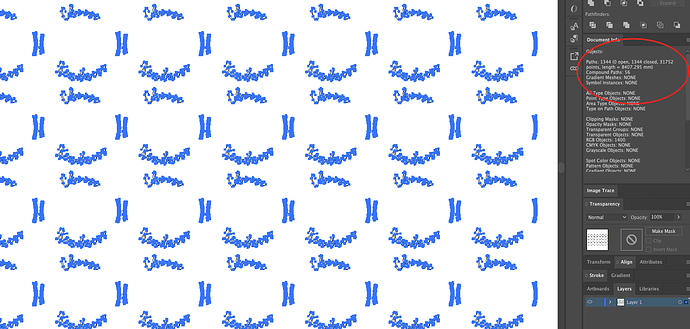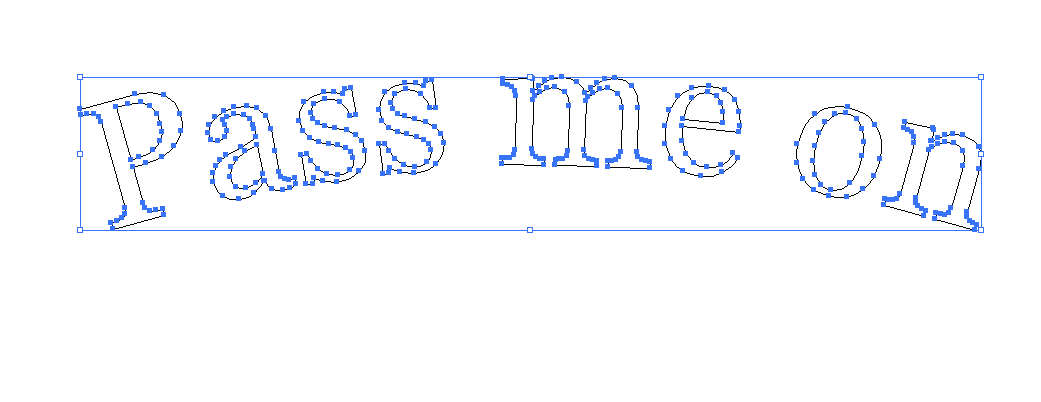In case there is some having issues Google is having issues with it’s Google Compute Engine in the Central US.
Having some craziness here today too. Simple designs taking a long time in the flaky internet way (our internet tests show all is okay so I bet this is related!) but I got it to work.
Google has 9 services having issues but the GF services look ok for time being.
It eventually worked. My cables look fine, and my internet is sound, but this slow “centering” stuff has hit me a few times, wonder what is going on. Maybe I’ll grab some logs and try to see.
Glad to hear. It appears that Google fixed their issues so that may have been the problem. Good Luck
FWIW I would kill for 229 Mbps  . We live on a boat, and 30 Mbps is a luxury. My GF can sometimes be a little slow to work but never anything unworkable.
. We live on a boat, and 30 Mbps is a luxury. My GF can sometimes be a little slow to work but never anything unworkable.
Well said
Thank you for sharing a copy of your file so that our team could take a closer look. After inspecting the design, I noticed that it has a fairly high number of individual points and paths. This may be contributing to the slow performance that you’re running into.
The best way to solve this depends on your design. You may be able to simplify the design with your design software. Inkscape and Adobe Illustrator both have options to simplify strokes. Another option might be to convert the portion of your design which is to be engraved to a bitmap by rasterizing it. Here are two support pages on these topics which might be helpful:
If you converted your image from another source, you might be able to perform the conversion again. In any case, the performance and processing time in the app should improve if the design has fewer nodes (also called anchor points).
Will you please let me know if this helps?
Ivan, thanks for the feed back. I use Infinity Design and Photo exclusively. Currently they don’t have a simplify strokes option. They are growing in their ability.
It makes some sense that simplifying the vector points would reduce the processing time. However, the feedback from above, seems Glowforge has made Formula 1 software that try’s to run the Baja 500. Stand alone software will be the advantage. I will work towards this goal.
Phone gets data off the WiFi. Glowforge gets data off the WiFi. Debate topic came up regarding Wifi. It’s not WiFi that’s the problem.
Maybe. Maybe not.
I have files that I’ve fed to my other lasers (a Universal and a Trotec), that can trip up their local processing every single time.
You make the assumption that GF uses as much redundancy and flexibility as normal internet/networking do.
You also assume the GF has the same tier WiFi chips as all your other devices.
sadly, this is accurate. there have been so many instances over the past 3-4 years where people are adamant that their wifi is perfectly fine and it can’t be that, but in the end it is that. the connection consistency with wifi (from the GF side) is definitely a weak spot in the GF processing loop.
anecdotally, i used to have issues sometimes where my GF would drop and show offline for a minute or two at a time randomly (sometimes a bunch at once, sometimes i’d go days w/o), even though I work seamlessly on my laptop right next to the GF, opening huge indesign files remotely that have 100+ links in them with no issues (and INDD is notorious for locking up if the network connection is slow, even locally). eventually i switched to a mesh router (Deco M9) and have a mesh unit a couple of feet away and that issue is gone now. i think i’ve seen a momentary offline once in the past 2 months since i installed it.
Thank you for the additional information. I’m sorry to hear that the option to simplify strokes isn’t available in Infinity Design and Photo. Does it happen to have the option to convert vector objects into an image similar to how rasterizing can be done in Adobe Illustrator? Another option would be to try the same process by downloading a copy of Inkscape for free.
Please let me know if either of these options helps you to adjust the file, and if it improves the performance in the app.
It’s been a little while since I’ve seen any replies on this thread so I’m going to close it. If you still need help with this please either start a new thread or email support@glowforge.com.