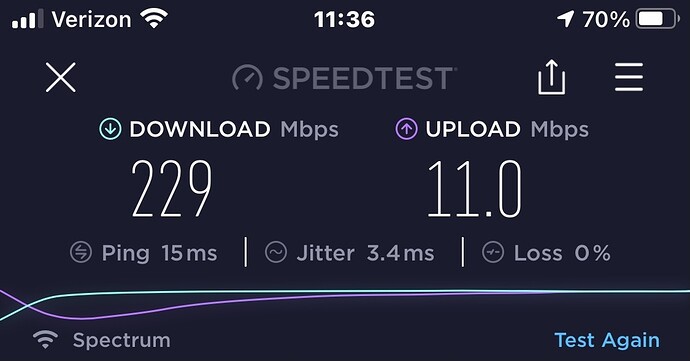$3,000 investment and I’m waiting on Glowforge computers! Where is the stand along software that eliminates this issue, significantly speeds up all of our workflows, and make Glowforge a much better product? The weather and power conditions are just fine in my area. Glowforge Servers are slow and now useless.
It seems like you just want to vent, which is your prerogative, but if you’d like actual assistance you’re going to need to be specific.
There are literally thousands of us happily creating away; there’s nothing wrong with the servers. This version is never going to have a stand-alone system. That’s literally a selling point.
I have been a forge owner and site lurker for three months. First post.
Not a premium member. We do not have a problem with the server speed. We have a $6000.00 software and website integration software for the buisiness that runs a h__l of a lot slower.
Not the only one waiting. If I’m waiting, 1,000’s are waiting. Simply put, 1.5mb designs and the servers claims to be processing my design, for an un determined amount of time because I stopped it after 30 minutes of waiting. did this 4 times. I’ll get a stand alone system from Glowforge or someone else that can compete better.
It will never take more than a few minutes to process a design, so likely there is either an issue with your art - or your browser got hung. You should exit, clear the cache or use a completely different browser, and then try again.
If it hangs again then it’s likely your art. You’re welcome to post it here and someone else can see if it’ll load on their machine - or if you don’t want to post it on a public forum then you can email it to support@glowforge.com and they can try it on their end.
Lots of folks here with years of experience figuring out why a particular piece of art is screwy.
It’s not the GF and as @deirdrebeth stated, it’s your prerogative to vent. But FYI, I have upload several files in excess of 2 MB over the years and never had any issue, so it’s either the file is wonky or your internet speed.
Husband has 30+ years of CNC automation mechanical, electrical, and software. Here are his results with Glowforge. https://www.instagram.com/p/CLaX4JJAzgW/. - https://www.instagram.com/p/CLXEzlCgBpN/- https://www.instagram.com/p/CLMjPm1gwWU/ - https://www.instagram.com/p/CKuAIxaApFH/ - https://www.instagram.com/p/CKKJjqRAHUQ/ - https://www.instagram.com/p/CJWCyAZgIKK/. All of this is his programing and design. If he says it’s slow, it’s slow. How can expecting improvements be this hard to get down. Certainly this GF thread is not open to improvements. I got it. Very motivational group. https://www.bosslaser.com, AEON MIRA Pro - Benchtop CO2 Laser Cutter and Engraving Machine | Aeon Laser USA, DigiLab Laser Cutter - dremel.com.
End this thread. Closed minds here… … .
We or at least I am very sorry that feel we are closed minds out here. You have a very nice day and be careful of the door as it closes behind you… 

It is your wifi that is the problem. Do some research on this site and you will see that. The machine is picky about the signal. Any interference or fluctuating strength and this is what you end up with.
Even the best can have glitches. The best designs, servers, computers and laser cutters. Perhaps posting the file you are having issues with could help. If you are certain that it is not a file issue, then support will contact you shortly either here or via email. Check your junk email, often times it can go there. One of the bonuses of a GF is that there is support and forums with people willing to help, unlike some non-brand name lasers. One of the downsides can be that you may have to tune out any posts that do not help you.
Are you running most of your design from you phone? This speed test appears to have been done from a phone. If you are using a laptop try another speed test on your wifi and run it near your glowforge. I feel this would best tell you what your glowforge is seeing as well.
Your phone is going to be slower, mine phone and iPad is always slower than my computer which as an upload speed of 400 and download of 25. Also, it all depends on far your GF is from your router and how many other connections you have operating at the same time…
Hello @mypamplus5, Thank you for reaching out to us. I’m sorry to hear you’re having some trouble getting your files to load. I know that is an incredibly frustrating experience. We’re happy to help troubleshoot with you so that we can get you back to printing.
I have confirmed with our team that we are not currently experiencing any issues with our servers.
I took a look at the logs from your Glowforge to check your WIFI connectivity and your WIFI signal strength looks great. I don’t see any recent errors that lead me to believe this is WIFI related.
Since our servers and your WIFI both look to be good, the next thing to check is your design file. Its possible that there might be an element of the design that needs to be tweaked or the file itself might have corrupted when saved. If you could either post your design file here or email it to us at support@glowforge.com we’ll be happy to take a look and see if there are any issues.
Est, 3 hours cutting, undetermined when the servers would make the code available for the machine.
Hello,
I uploaded the design to my GF plus interface, no premium, which took 15 seconds. Prepare to print was 31 seconds for Cut, time to complete was 23 min. Prepare to Engrave 60 seconds, engrave time 2h:35m. This seems to be about the average load and preparation time for me and my unit The file seems to be fine. Maybe it was just a glitch. Maybe try again? Good luck.
This file loaded without incident on my system as well.
File uploaded for me just fine too…
Adding my 2 cents as well. File uploaded in 20 seconds. Engrave took 15 seconds or so to prepare, and ready to print. Time to engrave 1 hour 11 minutes.
So yeah… nothing wrong with servers or file. That leaves something on your end.
Apparently your WiFi integrity and the file have been eliminated as a cause, suggesting a hardware problem - except support has looked at the machine logs and saw nothing to question. ![]()
Support will take the troubleshooting to the next level, deep breath, they will get to the bottom of it.
I assure you there is no place more helpful or knowledgeable than the community here and official support.