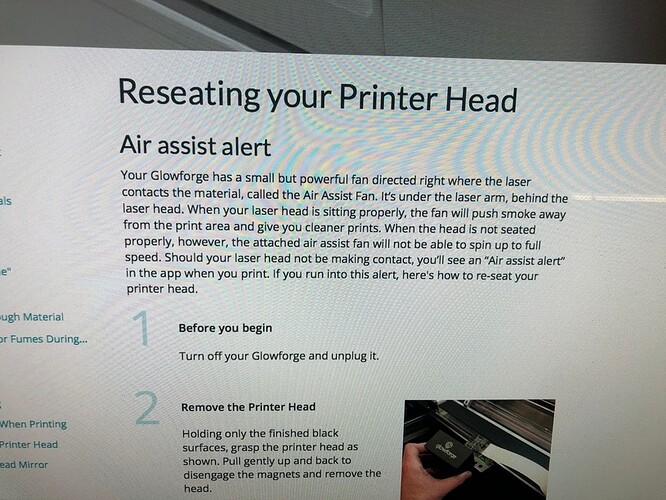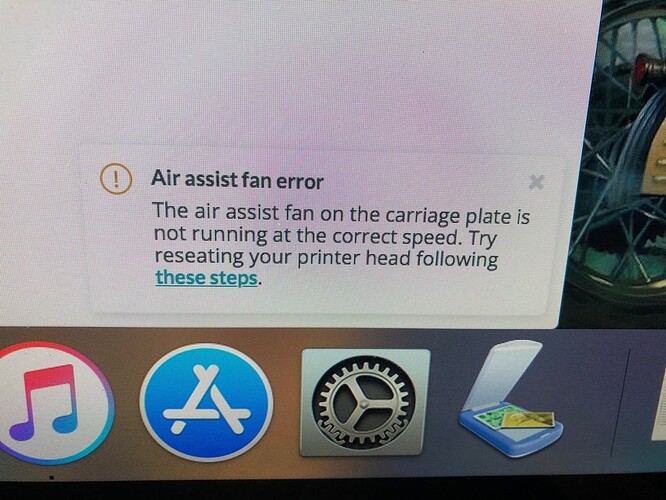Went to do some rubber stamp this evening and gives me a fan error. Cleaned off contacts like it said. Still doing error. Any suggestions?
Are you using magnets to hold down your material by chance?
If so: the air assist fan is small and very susceptible to interference from strong magnetic fields. They’ll slow down or even stop the fan from spinning when it passes over a magnet. Removing or repositioning the magnets will fix this error.
If not: take off the carriage plate, unscrew the fan, and give it a cleaning. It needs to be cleaned maybe a few times a year, and will build up enough gunk on the backside of the fan that unscrewing it from the plate is the only way to really restore it to original performance. A combination of compressed air and a q-tip dipped in isopropyl alcohol will get it clean again.
Not using magnets, and honestly haven’t cleaned fan on back.
I was not knowing about magnets when I first started, and that caused a lot of problems that I blamed the fan for. If it is not doing its job the smoke rising from the cut catches fire and though not becoming a bonfire it blocked the laser from cutting all the way through any time that happened. If you ever see something like a candle flame while cutting, you will notice that it does not cut as deep when that happens.
To clean the fan I put a vacuum cleaner hose to the blower exit and the moving air would spin up the fan. Then I would spray the intake with hand sanitizer that would wash away all the gunk and send it straight to the vacuum that I left long enough to totally dry out the fan.
Cleaned the fan motor and blades, working again. Thank you. Seemed like I could mess
Something mechanical up, but went smooth.
Yeah. Community support does work.
This topic was automatically closed 30 days after the last reply. New replies are no longer allowed.